Difficult: Medium
Category: Mobile
OS: Android
Description: I have made a password verification app. If I can remember the password, the app will tell me it is correct. See if you can guess my password.
The first step that we need to do is download the .zip file and extract the .apk with apktool
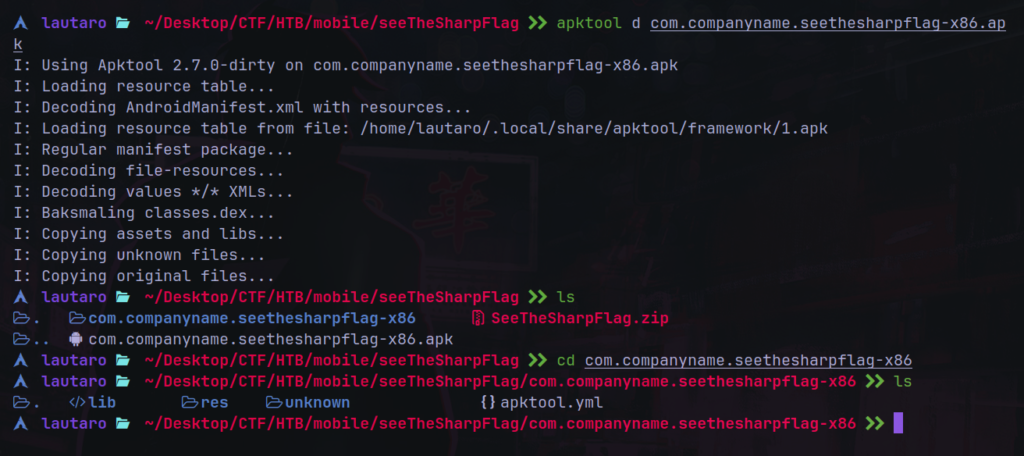
Looking in the app, we no have information
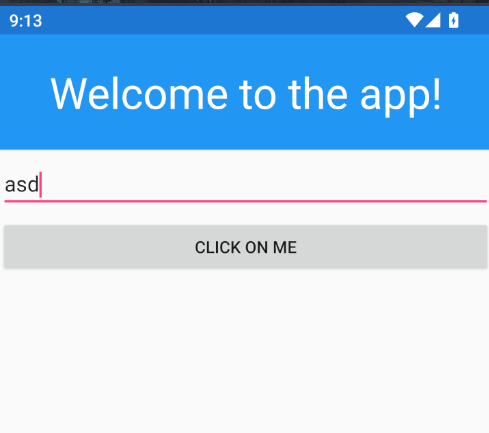
Now it’s time to inspect the source code.
Well..
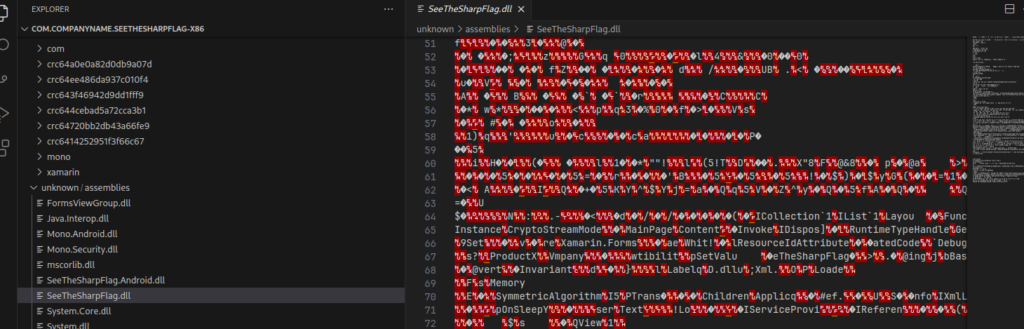
I think that I need install a Windows VM because we will work with Xamarin and .NET
About Xamarin
It’s an open-source platform for building apps for iOS, Android and Windows with .NET
A short build process is:
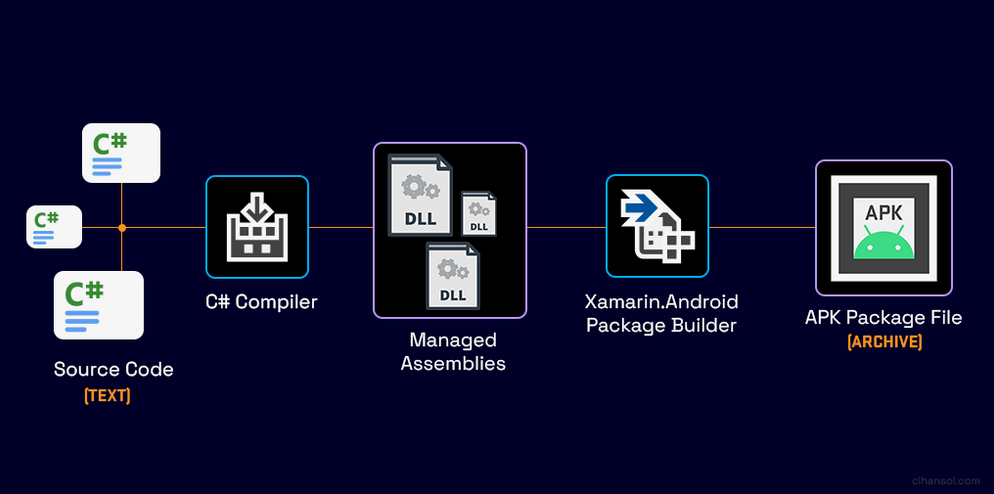
The source code undergoes compilation into Common Intermediate Language (CIL or IL) instructions, which are then stored in Dynamic Link Library (DLL) managed assemblies. Subsequently, the Android package builder amalgamates these assemblies with app resources and additional data, forming an APK package.
Various options and settings exist that can impact the contents of the APK. As an illustration, during the build process, one might opt for the displayed choice in the diagram below to integrate assemblies into native code.
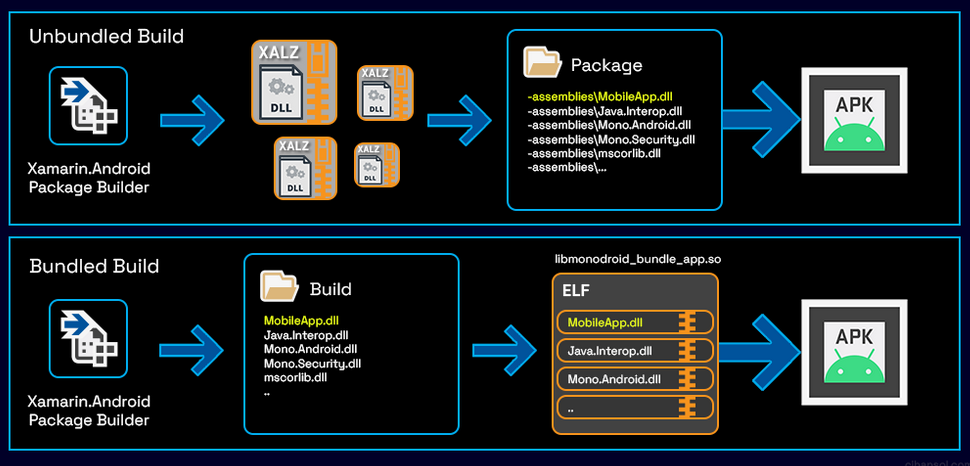
So inspecting the .dll files with dnSpy, we will just focus in this .dll
SeeTheSharpFlag.dll
SeeTheSharpFlag.Android.dll
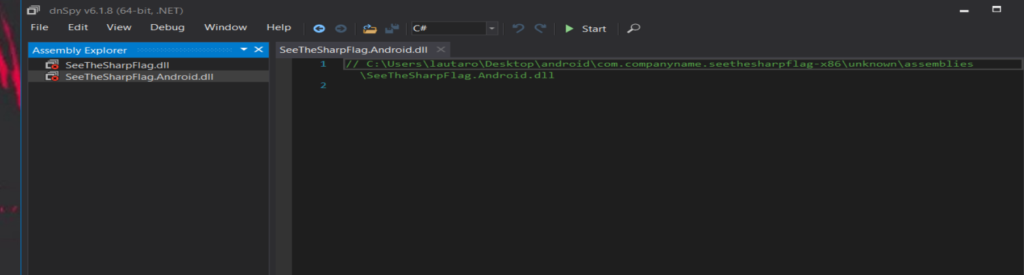
We have problems, let’s check the hex info.
The magic numbers say that its a XALZ file:
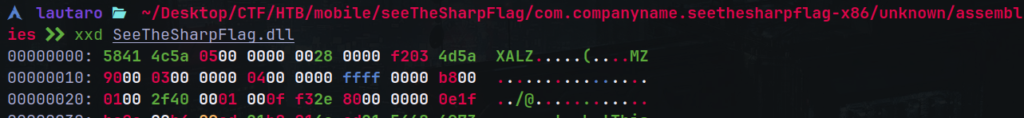
Let’s check info about XALZ.
https://www.revers0.com/posts/xamarin/
We discover that the compressor is LZ4, so, I found this script for decompress this .dll files
https://github.com/x41sec/tools/blob/master/Mobile/Xamarin/Xamarin_XALZ_decompress.py
Usage:
./command SeeTheSharpFlag.dll SeeTheSharpFlagUC.dll
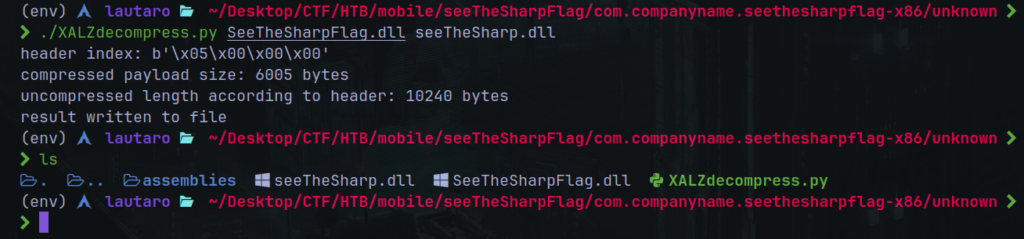
Then now we can try open this file with Linux using some plugins for VS code.
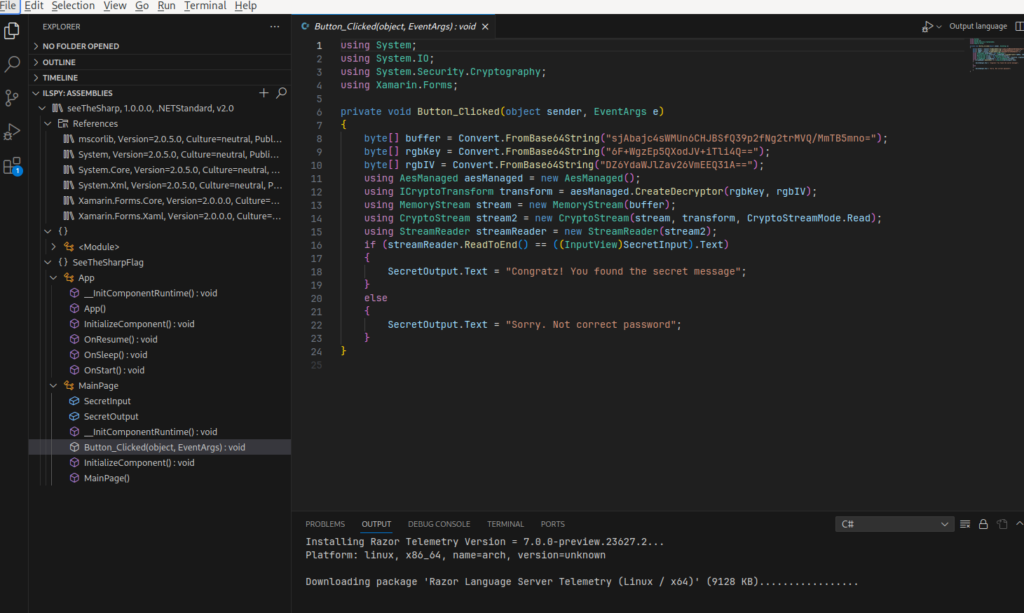
Here we can see that the Button_Clicked have some interesting points.
This particular function:
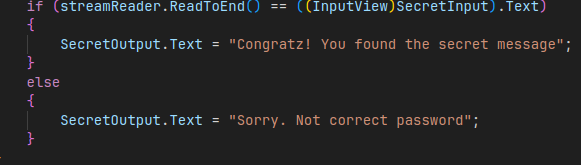
The input is compared with the method streamReader.ReadToEnd (The decrypt value of encrypt secret value).
And if is == then we will receive the “Congratz! You found the secret message”.
Else, we receive “Sorry. Not correct password”.
With dnSpy we can modify the .dll so, we can manipulate the .dll in this case:
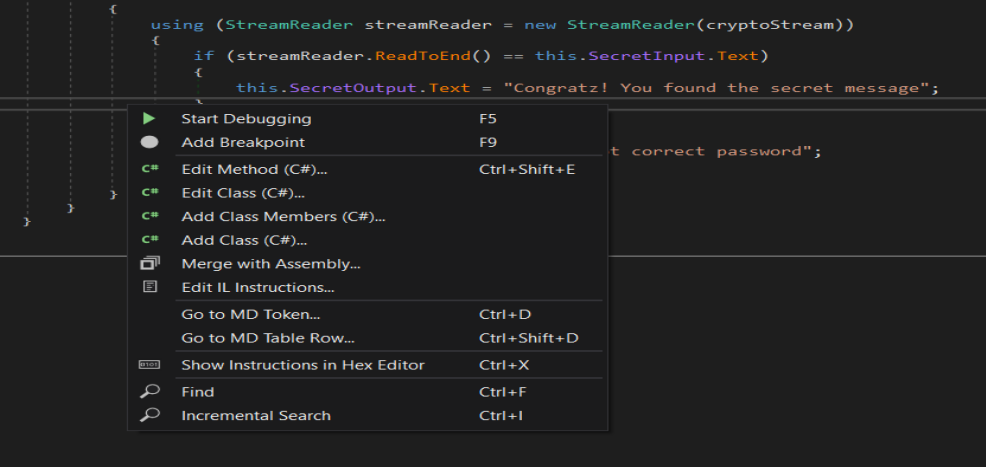
Edit IL Instructions…
We can see that the call to System.String::op_Equality, after, the brfalse.s instruction will jump to ldarg.0 that is the true.
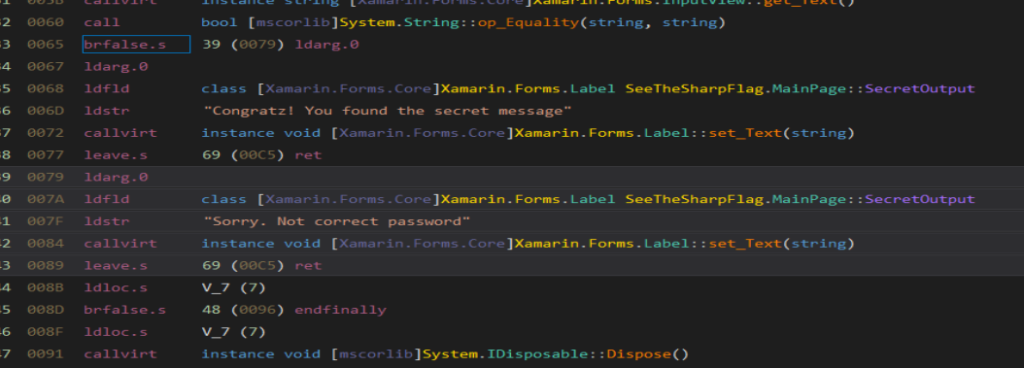
We can flip to true in this case:
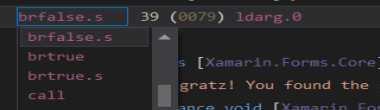
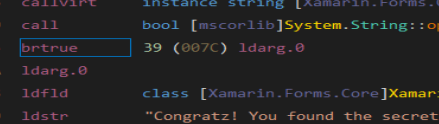
Now we change the route from the fail msg, to the success messege. But this isn’t the flag. Just is an “Congratz!” message. So, let’s inspect the source code.
The flag is stored in the streamReader so, we can change for any method, for example array2.ReadToEnd()
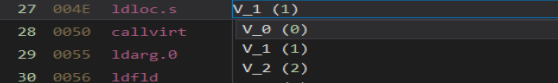
Leave V_1 (1) in the ldloc.s
Now we have streamReader free, so, we can change the “Congratz” message for the method.
So, we can change this.SecretOutput.Text = “congratz bla lba” to streamReader.ReadToEnd()
Before
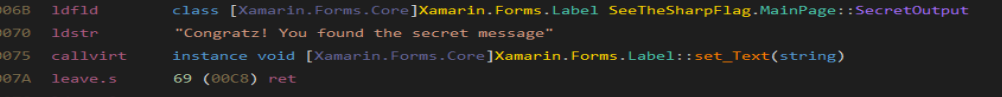
After
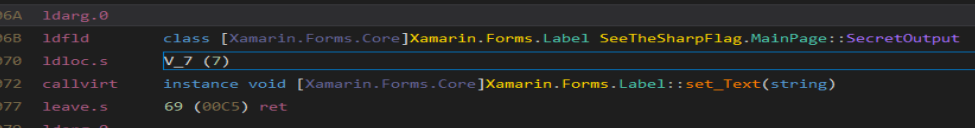
Now we need save the module, and repack, sign zipalign and install.
The process:
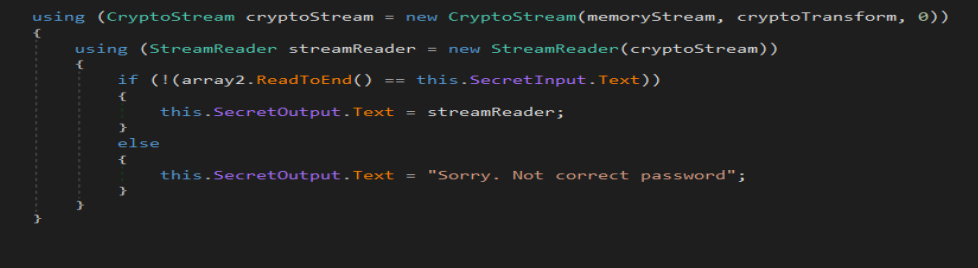
Save the module:
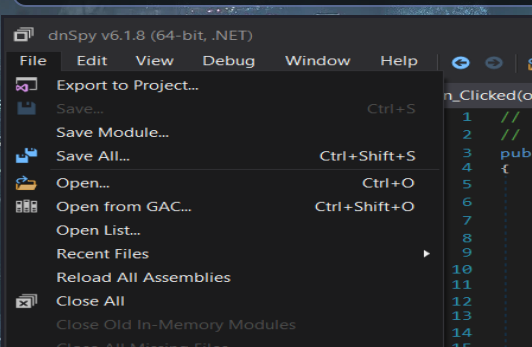
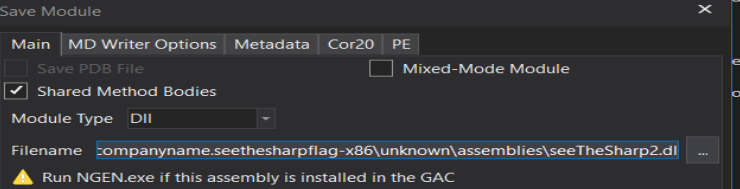
Now we need delete the “SeeTheSharp.dll” original file from the extracted APK.
And remember save the new modified .dll like the original name:
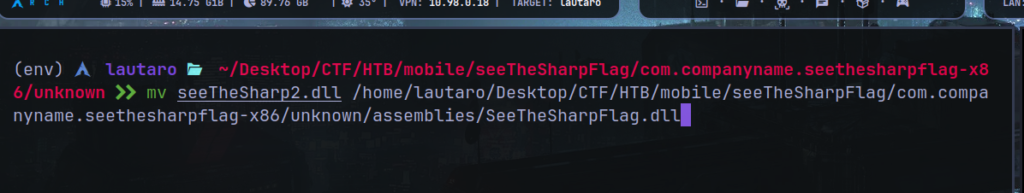
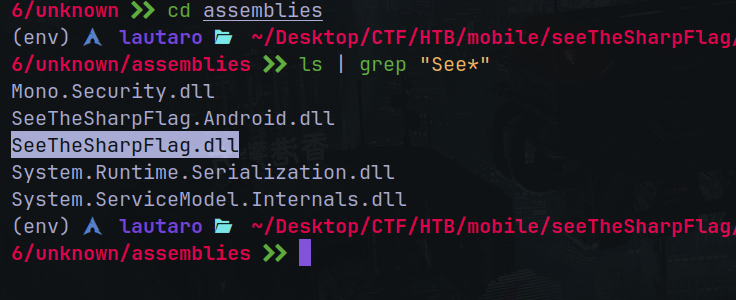
Now delete the APK in our genymorion device and proceed with the process.
Repacking the APK:
apktool b com.companyname.seethesharpflag-x86

And is necessary sign the APK file with jarsigner:
But, first, we need generate a keystore:
keytool -genkey -v -keystore name.keystore -keyalg RSA -keysize 2048 -validity 10000 -alias alias
And now:
jarsigner -verbose -sigalg SHA1withRSA -digestalg SHA1 -keystore name.keystore com.companyname.seethesharpflag-x86/dist/com.companyname.seethesharpflag-x86.apk alias
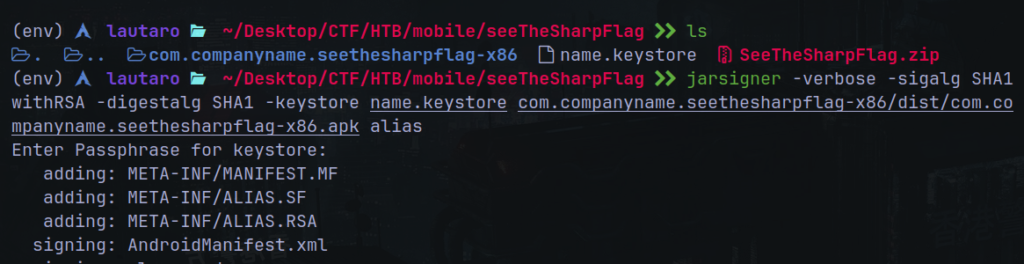
And at the end, just need zipalign:
zipalign -p -f 4 com.companyname.seethesharpflag-x86/dist/com.companyname.seethesharpflag-x86.apk seethesharpFLAG.apk
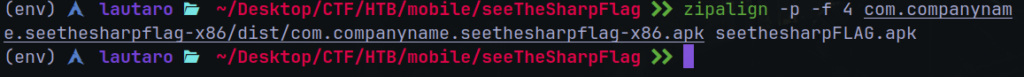
Delete the old .apk and install the new in our android device:
And, open the app. We will see the flag!

I hope you found it useful (:
Leave a Reply