Difficult: Medium
Category: Mobile
OS: Android (SDK ≥ 29)
Description: The malware forensics lab identified a new technique for hiding and executing code dynamically. A sample that seems to use this technique has just arrived in their queue. Can you help them?
When you download the .zip file and extract them, we can see that is required an Android 10 (SDK 29) minimum.
So, with apktool try decompile the .apk
apktool d SAW.apk
And with adb try install the .apk
adb install -r SAW.apk
I’m trying launch the app, but nothing happen.
So, with jadx let’s inspect the source code.
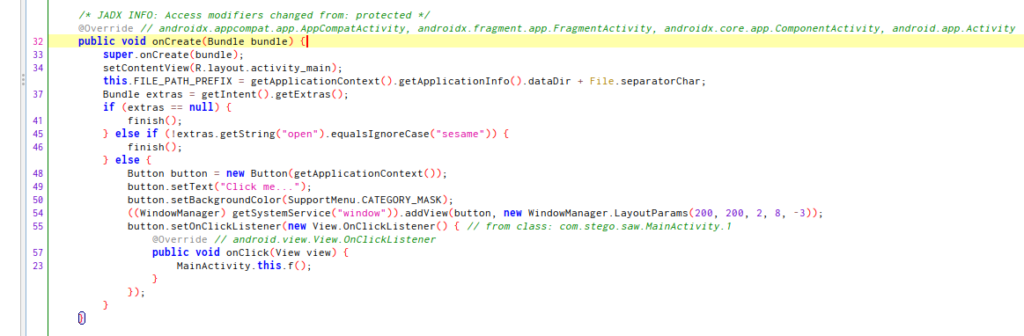
In the onCreate we can see that is necessary use extras “keys” for create the view.
This expected an string extra called “open” with the value “sesame” to start the Main Activity.
I think that with adb it’s possible.
This is the intent for launch the MainActivity:
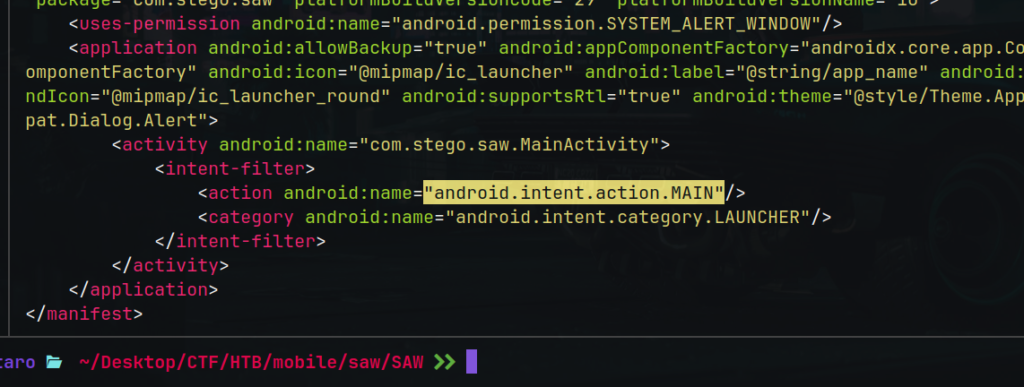
And we will use the am tool (Activity Manager).
Searching the correct command, if we run adb like this:
adb shell am start -a android.intent.action.MAIN --es open "sesame" -n com.stego.saw/.MainActivity
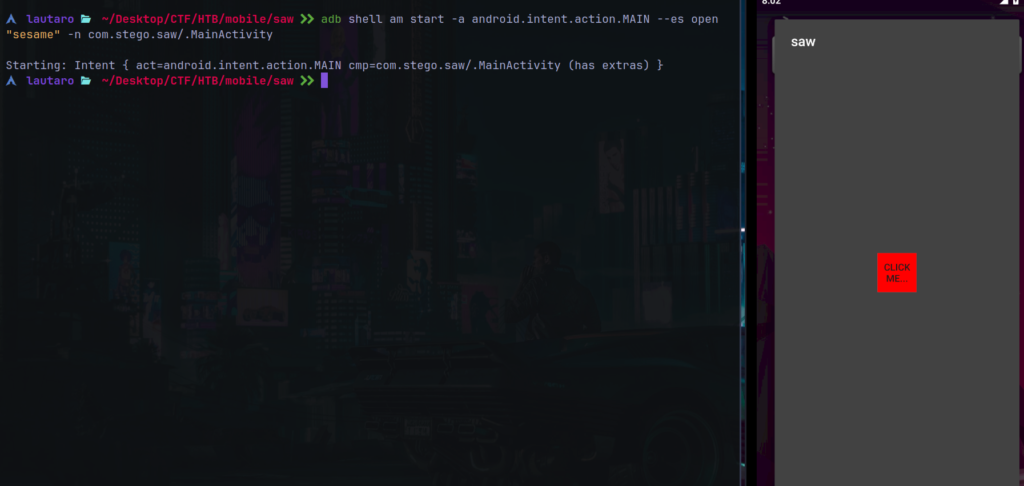
And the app it’s running.
Notice that isn’t an full app view, it’s like a floating menu.
And if we press “CLICK ME”, the app disappear..
We can check the source code again.
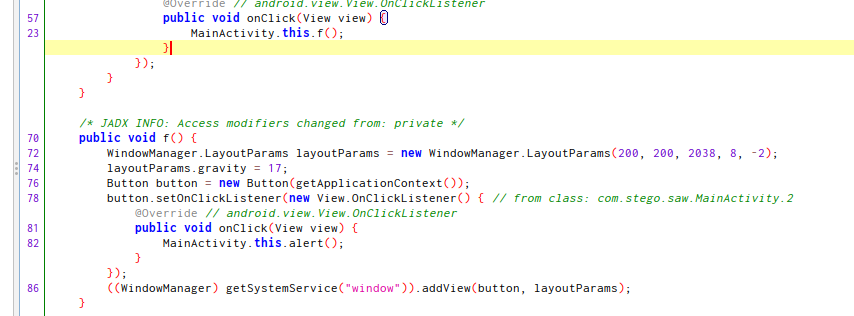
Here, the f() function, show the creation of the new “view”.
This piece of code create a new center window, so, with the details that the app isn’t running on “full screen” we can think that if the display over other apps permission is enabled, this may work.
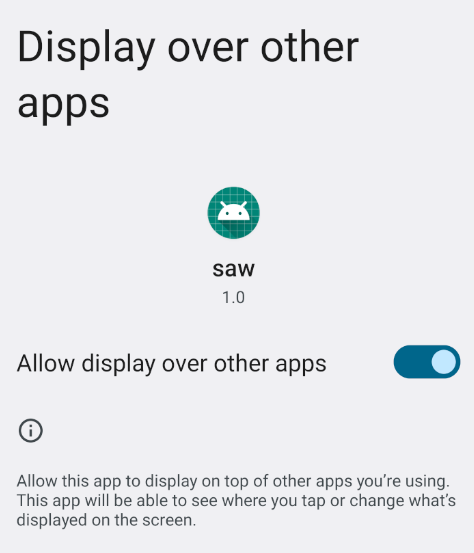
Launch again the app with adb and we can see this:
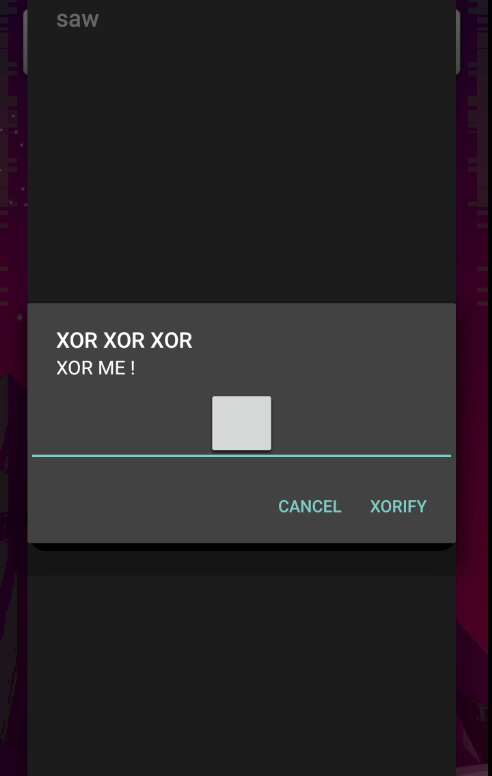
I input some random text but nothing happen.
Let’s move to the last of the code, and analyze this.
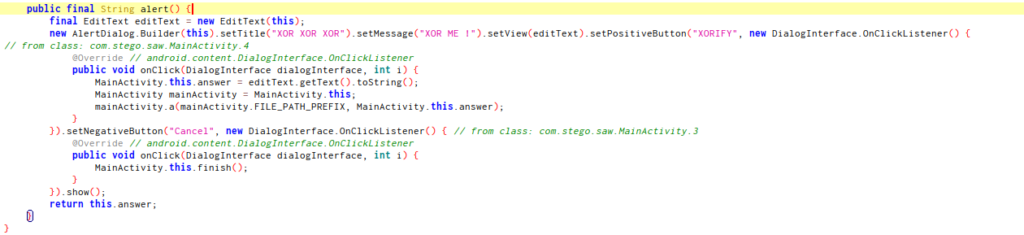
This code is the “XOR ME!” alert, we can see the param “answer”.
And this is work of mainActivity.a(), that mean, a native method.
I think that is necessary inspect the native code that in the start of the class it’s mentioned:
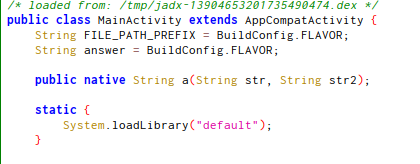
But we can’t find “default.so” file in the app folder, so with this script we can find the native resources and from where are loaded using frida:
And here we can see that the file “libdefault.so” is loaded.
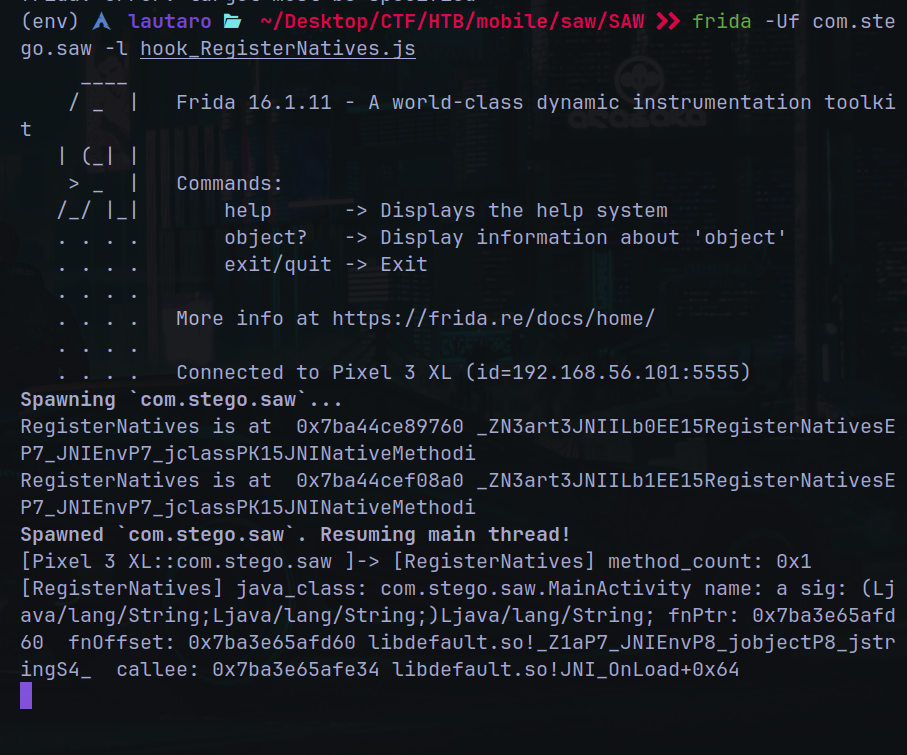
Also we can see the functions at the right of the file followed of !
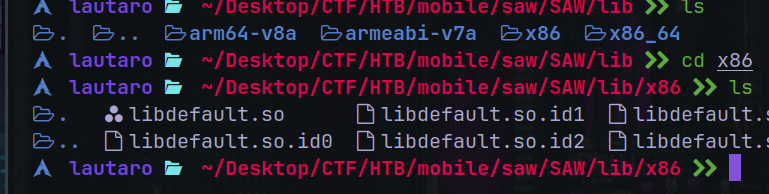
So with ghidra i found the _Z1aP7_JNIEnvP8_1 function:
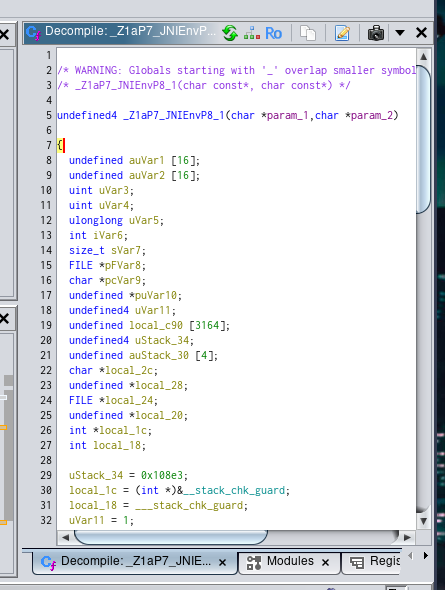
Where
param_1 is the file path.
param_2 is the user input (answer) of the alert message.
We will work with this piece of code:
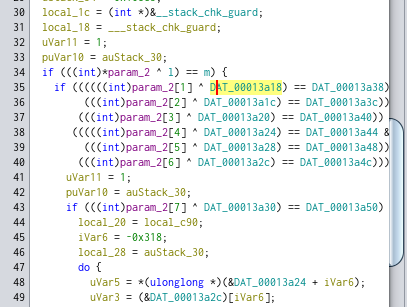
We have some values for the l variable and m variable.
If we inspect inside of the DAT_000* value we can see that:
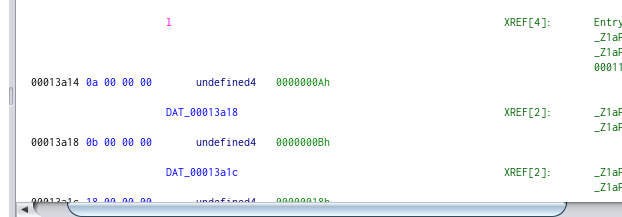
DAT_00013a18 = 0000000Ah (0000000Ah = 0x0a)
It seems like, if 1 XOR input = m, input = 1 XOR m
Then, first we need order the l array:
l = [0x0a (0000000Ah), 0x0b (0000000Bh), 0x18 (00000018h), 0x0f, 0x5e, 0x31, 0x0c, 0x0f] And for m:
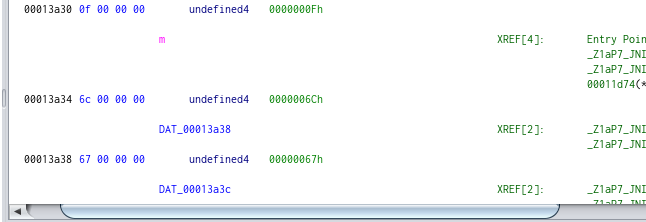
m = [0x6c (0000006Ch), 0x67 (00000067h), 0x28, 0x6e, 0x2a, 0x58, 0x62, 0x68]
So, with this script we can xorfy these values:
l = [0x0a, 0x0b, 0x18, 0x0f, 0x5e, 0x31, 0x0c, 0x0f]
m = [0x6c, 0x67, 0x28, 0x6e, 0x2a, 0x58, 0x62, 0x68]
text = ""
for xor in range (0, len(l)):
text += chr(l[xor]^m[xor])
print(text)
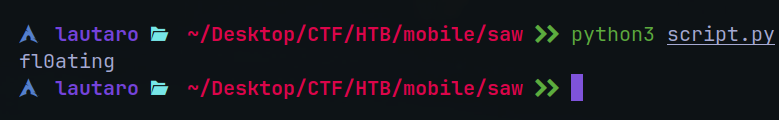
The value is fl0ating
Keep reviewing the code, we an see that when we put the “fl0ating” value in the alert msg, something is store in a file:

Here we can see that is manipulating a file.
This file may be stored in the app data.
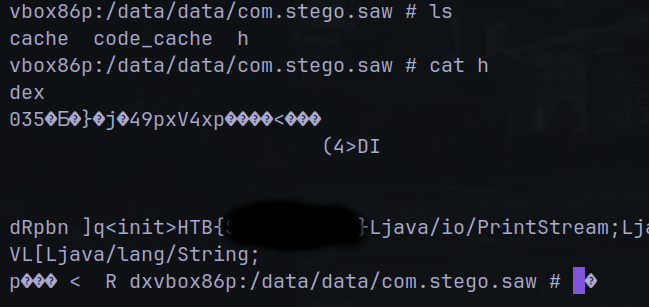
And there are the flag.
I hope you found it useful (:
Leave a Reply