Difficult: Medium
Category: Mobile
OS: Android
Description: My supermarket list is too big and I only have $50. Can you help me get the Discount code?
Download the .zip and install the APK vía ADB.
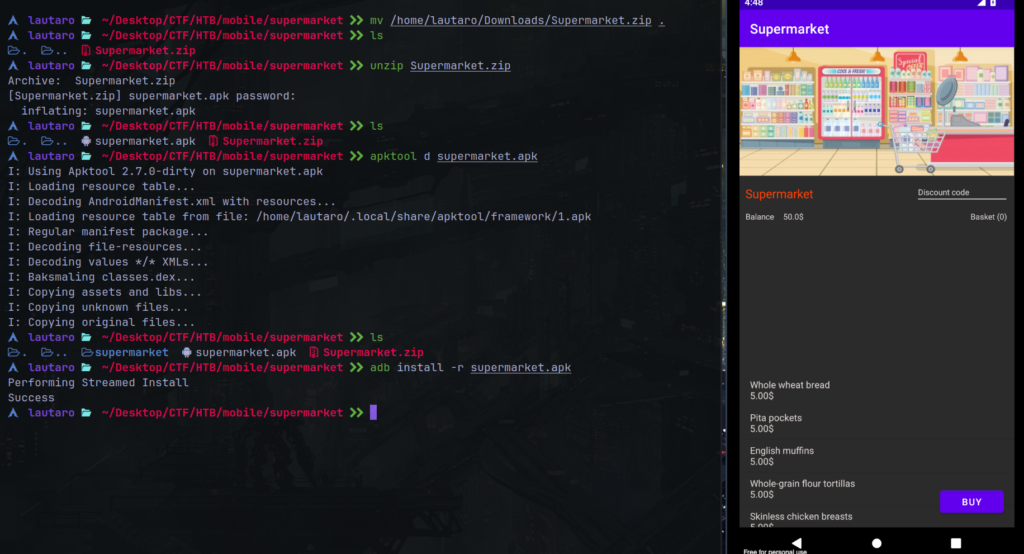
adb install -r supermarket.apk
Reading the application code and taking into account the description of the challenge, apparently we have to get the discount coupon (flag) in a certain way. This particularly caught my attention:
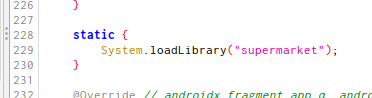
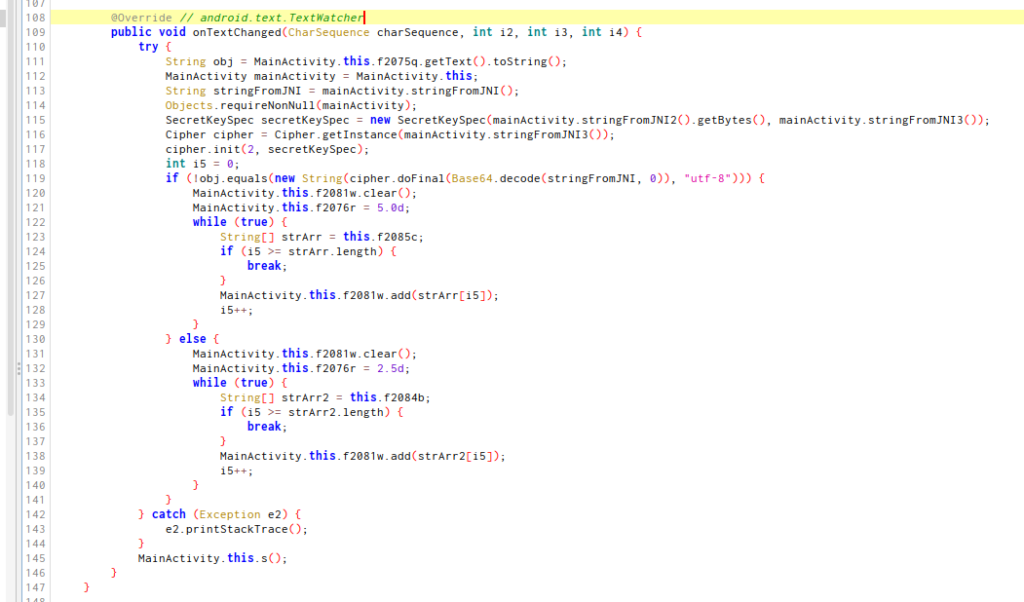
This code appears to be involved in handling text change events in an EditText. Depending on whether or not the entered text matches the decoded text, specific actions are performed, such as clearing a list and filling it with certain items. The logic seems to be related to a discount mechanism in a supermarket application, where certain discount codes trigger different actions in the user interface.
But, we need focus on this:
new String(cipher.doFinal(Base64.decode(stringFromJNI, 0)), "utf-8")
Why?
Here, a Cipher object is being used to perform the decryption operation (doFinal) on a string that has been previously Base64 encoded. The result is converted to a string using the new String constructor with the “utf-8” encoding.
The stringFromJNI value is obtained from the call to MainActivity.this.stringFromJNI(). In the context, this method probably contains the logic to get the encrypted string.
So indeed, the result of this decryption operation is crucial and probably contains the “flag” or discount code (the flag 😉 ) you are looking for.
So, we need identify this piece in the smali code!
After some research, I can take the right smali file, it’s MainActivity$b.smali
From the line 98 until 125
.line 2
invoke-virtual {p2}, Lcom/example/supermarket/MainActivity;->stringFromJNI3()Ljava/lang/String;
move-result-object p2
invoke-static {p2}, Ljavax/crypto/Cipher;->getInstance(Ljava/lang/String;)Ljavax/crypto/Cipher;
move-result-object p2
const/4 v0, 0x2
invoke-virtual {p2, v0, p4}, Ljavax/crypto/Cipher;->init(ILjava/security/Key;)V
const/4 p4, 0x0
invoke-static {p3, p4}, Landroid/util/Base64;->decode(Ljava/lang/String;I)[B
move-result-object p3
invoke-virtual {p2, p3}, Ljavax/crypto/Cipher;->doFinal([B)[B
move-result-object p2
new-instance p3, Ljava/lang/String;
const-string v0, "utf-8"
invoke-direct {p3, p2, v0}, Ljava/lang/String;-><init>([BLjava/lang/String;)V
So, to recap, we have to get the discount coupon somehow. That is, we must call the function to give us the discount. I have come up with several ways, for example: Intercept it with FRIDA. Send it through a Toast message. Save it in a local.txt file. Or, with my method, in the logs of the application that is the less intrusive and simple.
In the smali file, we can inject the following 2 lines:
const-string v4, "MiAppTag"
invoke-static {v4, p3}, Landroid/util/Log;->d(Ljava/lang/String;Ljava/lang/String;)I
The value is in p3, so we take that value and show it in the logs.
The injected 2 lines must be place under of
invoke-direct {p3, p2, v0}, Ljava/lang/String;-><init>([BLjava/lang/String;)V
Save the smali file and remove the old .apk and uninstall the .apk from the device.
Build the .apk with apktool
apktool b supermarket
Now its time of creating a key
apksigner sign --ks keystore.jks --ks-key-alias key_alias --ks-pass pass:<yourKeyPassword> --key-pass pass:<yourKeyPassword> --out signed_supermarket.apk supermarket/dist/supermarket.apk
Then install the signed_supermarket.apk into the device
adb install signed_supermarket.apk
Open the app in your Android device and in your terminal type
adb logcat | grep "MiAppTag"
For grep the flag.
And type some random input in the Discount code field.

And we get the flag!
Before I say goodbye, I want to clarify that although the APK can be run on the latest versions of Android, in my case I used Android 9 (SDK 29).
I hope you found it useful (:
Leave a Reply