Description: Find the Flag!!
Note: For this challenge, we need install some things into our Android 5.1 device with Genymotion.
For example, an ARM Translator.
https://github.com/m9rco/Genymotion_ARM_Translation
Download APK: https://lautarovculic.com/my_files/Sharif_CTF.apk
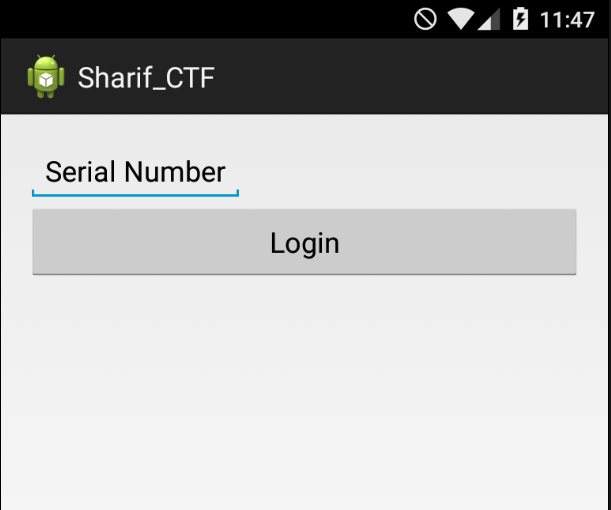
Install the apk with adb
adb install -r Sharif_CTF.apk
Then, decompile with apktool
apktool d Sharif_CTF.apk
We can see an input that need a serial number for login.
Let’s inspect the source code with jadx (GUI Version)
The package name is com.example.ctf2
Here’s the MainActivity java code
public class MainActivity extends Activity {
Button a;
EditText b;
TextView c;
int d = 123;
String e = "Code";
static {
System.loadLibrary("adnjni");
}
public native int IsCorrect(String str);
@Override // android.app.Activity
public void onCreate(Bundle bundle) {
super.onCreate(bundle);
setContentView(R.layout.activity_main);
this.a = (Button) findViewById(R.id.Btn);
this.b = (EditText) findViewById(R.id.edit_message);
this.c = (TextView) findViewById(R.id.text_id);
this.e = Build.SERIAL;
this.d = 114366;
this.a.setOnClickListener(new a(this));
}
public native int processObjectArrayFromNative(String str);
}
And we can found a library called adnjni
And IsCorrect(String str) is an function from this library.
For the a class (onClick method)
public void onClick(View view) {
new String(" ");
String editable = this.a.b.getText().toString();
Log.v("EditText", this.a.b.getText().toString());
new String("");
int processObjectArrayFromNative = this.a.processObjectArrayFromNative(editable);
int IsCorrect = this.a.IsCorrect(editable);
String str = String.valueOf(this.a.d + processObjectArrayFromNative) + " ";
try {
MessageDigest messageDigest = MessageDigest.getInstance("MD5");
messageDigest.update(str.getBytes());
byte[] digest = messageDigest.digest();
StringBuffer stringBuffer = new StringBuffer();
for (byte b : digest) {
stringBuffer.append(Integer.toString((b & 255) + 256, 16).substring(1));
}
if (IsCorrect == 1 && this.a.e != "unknown") {
this.a.c.setText("Sharif_CTF(" + stringBuffer.toString() + ")");
}
if (IsCorrect == 1 && this.a.e == "unknown") {
this.a.c.setText("Just keep Trying :-)");
}
if (IsCorrect == 0) {
this.a.c.setText("Just keep Trying :-)");
}
} catch (NoSuchAlgorithmException e) {
e.printStackTrace();
}
}
Here’s what occur when we click the login button, get the text from edit text.
Call to the native functions (that we talked previously) and an string is created that sum the d value and the result of processObjectArrayFromNative
Finally, this string is passed to an md5sum.
Let’s inspect the libnative.
Sharif_CTF/lib/armeabi
└── libadnjni.so
I’ll use ghidra
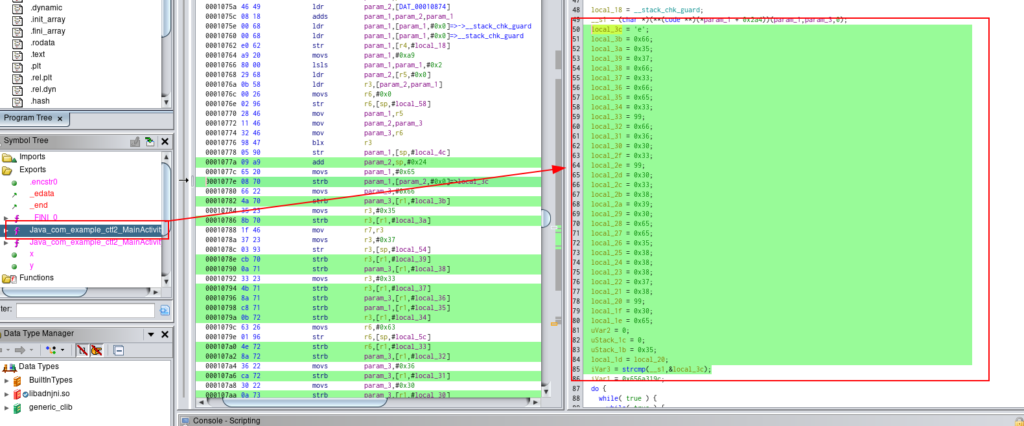
We can see that the strcmp is comparing the value of ef57f3fe3cf603c03890ee588878c0ec
If we insert this value in the input field, we get the flag
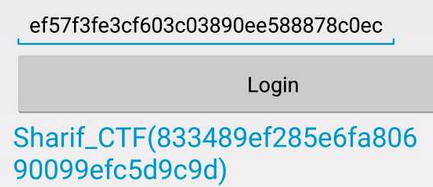
Flag isSharif_CTF(833489ef285e6fa80690099efc5d9c9d)
I hope you found it useful (:
Leave a Reply