Difficult: Medium
Category: Mobile
OS: Android
Description: In one of the mobile forensics investigations we encountered, our agent gave us these files and told us that their owner using one password for almost everything. Can you extract the flag from the secret messages?
Download the .zip file and extract the content with the hackthebox password.
Inside, there are a folder and an .ab file
drwx------ lautaro lautaro 4.0 KB Wed Sep 14 22:37:00 2022 system
.rw-r--r-- lautaro lautaro 6.5 MB Wed Sep 14 22:23:36 2022 backup.ab
An .ab file is a backup for Android.
We can use adb for restore it
adb restore backup.ab
But we need a password
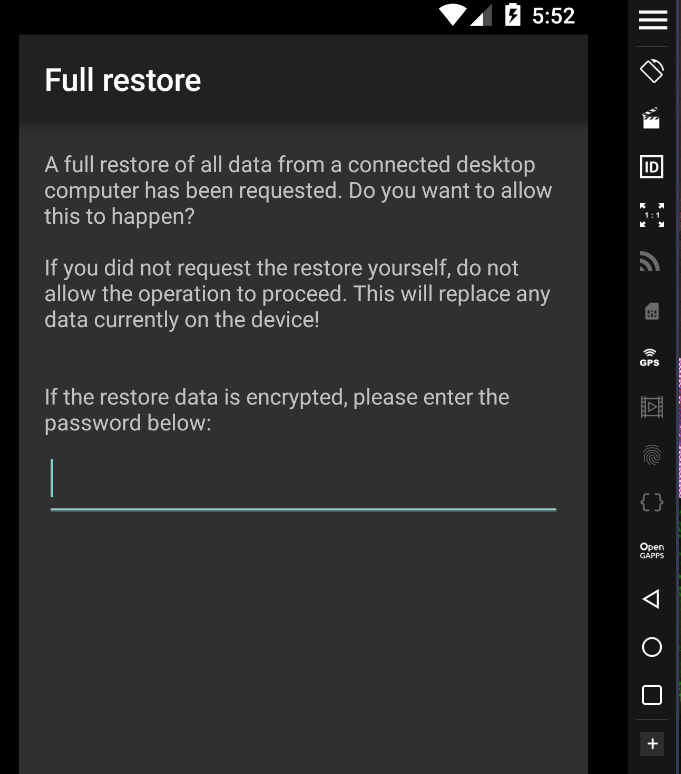
Note: You need android 5.0
Let’s check the system folder.
We have some interesting files:
.rw-r--r-- lautaro lautaro 20 B Wed Sep 14 22:33:47 2022 gesture.key
.rw-r--r-- lautaro lautaro 20 KB Wed Sep 14 22:34:34 2022 locksettings.db
.rw-r--r-- lautaro lautaro 72 B Wed Sep 14 22:33:47 2022 password.key
.rw-r--r-- lautaro lautaro 228 B Wed Sep 14 22:33:47 2022 device_policies.xml
The password.key have this content
E135432C47718760B2FD7AF5CFF7A7608A926ED6B5515B7D0DB34FF62F5C388A88B1665C
And in locksettings.db we can found
6|lockscreen.password_salt|0|6675990079707233028
Where 6675990079707233028 is a salt.
In devices_policies.xml
<?xml version='1.0' encoding='utf-8' standalone='yes' ?>
<policies setup-complete="true">
<active-password quality="262144" length="5" uppercase="0" lowercase="5" letters="5" numeric="0" symbols="0" nonletter="0" />
</policies>
We can conclude that the password for restore the backup file is 5 lowercase letters of 5 digits.
The gesture.key is a file for set/get the gesture patron, but we don’t need that in this escenario.
Normally, in the backup files on Android 5.0, the password.key file are a combination of SHA1 and MD5 uppercased.
The first segment is an SHA1 and the rest is MD5.
SHA1
e135432c47718760b2fd7af5cff7a7608a926ed6
MD5
b5515b7d0db34ff62f5c388a88b1665c
Then, now for get the real salt we need convert the decimal value (6675990079707233028) to hex.
def decimal_to_hex(decimal):
hex_value = hex(decimal)[2:]
return hex_value
salt_decimal = 6675990079707233028
salt_hex = decimal_to_hex(salt_decimal)
print("Salt (hex):", salt_hex)
Output:
5ca5e19b48fb3b04
Then we can crack with hashcat this sha1:salt hash
e135432c47718760b2fd7af5cff7a7608a926ed6:5ca5e19b48fb3b04
hashcat -m 110 hash.txt -a3 "?l?l?l?l?l"
-m 110 = sha1($pass.$salt)
-a3 = bruteforce
“?l?l?l?l?l” = 5 chars lowercase.
Hash cracked:
e135432c47718760b2fd7af5cff7a7608a926ed6:5ca5e19b48fb3b04:dycpr
Then, the password for extract the backup.ab file is dycpr
We can use this tool
For extract the backup content to our directory and work in our desktop environmet.
java -jar abp.jar unpack backup.ab backupOutput.tar dycpr
The abp.jar file is in
/android-backup-processor/executable
Now let’s work with the .tar file
We get two folders, shared and apps.
We can see that WhatsApp is in the folder shared
/shared/0/WhatsApp/Databases
And there are an file: msgstore.db.crypt14
This is the WhatsApp database cypher in crypt14.
We need a key, that is stored in
/apps/com.whatsapp/f/key
I found this tool
You can install it with pip
pip install git+https://github.com/ElDavoo/wa-crypt-tools
And then
wadecrypt key msgstore.db.crypt14 msgstore.db
With sqlite3 we can dump the tables.
sqlite> .tables
We can see message table
sqlite> select * from message;
1|-1|0|-1||||||||||-1||||||0
15|2|1|CEB7EDD170A2A49DDD78622E8C0F1EA7|0|6|0|0||0|0|1663204120140|0|-1|7||0|0|0|15
16|2|1|4ED16892285DD5E9B810E2FAF0257660|0|13|0|0||0|0|1663204155269|0|1663204155000|0|Hi|0|0|0|16
17|2|0|6B88D4F12763BBA948C75EB675606226|0|0|0|0||0|0|1663204161000|1663204162013|-1|0|Error(403):
Incorrect identifier, try again...|0|0|0|17
18|2|1|7E9ADD9D0376ACE6A4D59D149EB1038E|0|13|0|0||0|0|1663204210685|0|1663204210000|0|Hi0o0|0|0|0|18
19|2|0|1D9BE5BB583B2D3B147056F1B41BFD11|0|0|0|0||0|0|1663204216000|1663204216493|-1|0|OK:
Enter your password|0|0|0|19
20|2|1|10097BEF5E4BA51A9BE64A47DC1B6ABE|0|13|0|0||0|0|1663204577005|0|1663204577000|0|dycpr|0|0|0|20
21|2|0|C7947CD8CA0646E40A7B24CFB50B4C8F|0|0|0|0||0|0|1663204586000|1663204586692|-1|0|OK:
Here is your secret
HTB{M0b1l3_*************_<3}|0|0|0|21
sqlite>
And we get the flag
I hope you found it useful (:
Leave a Reply