Category: Crypto
Description: Flag is a serial number.
Note: For this challenge, we need install some things into our Android 5.1 device with Genymotion.
For example, an ARM Translator.
https://github.com/m9rco/Genymotion_ARM_Translation
Download APK: https://lautarovculic.com/my_files/suCTF.apk
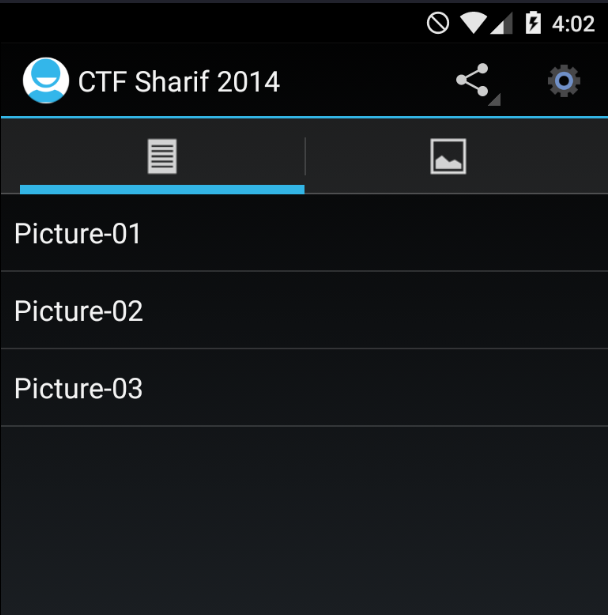
Install the apk with adb
adb install -r suCTF.apk
Decompile this with apktool
apktool d suCTF.apk
And now we can inspect the source code with jadx
But, first at all, let’s take a look to the app.
We have a list of 3 pictures.
The first picture is “free”.
But, the picture 2 and 3, we need insert a Product Key

Okey, now let’s get in action with the source code
The package name is edu.sharif.ctf
And the launcher activity is MainActivity.
This is the code (reduced)
public class MainActivity extends SherlockFragmentActivity implements ListFragment.OnPictureSelectedListener {
public static final String NOK_LICENCE_MSG = "Your licence key is incorrect...! Please try again with another.";
public static final String OK_LICENCE_MSG = "Thank you, Your application has full licence. Enjoy it...!";
public static boolean isRegisterd = false;
private ActionBar actionBar;
private CTFApplication app;
private ViewPager viewPager;
FragmentTransaction fragTransactMgr = null;
private final String CAPTION1 = "ListView";
private final String CAPTION2 = "GridView";
private final String CAPTION3 = "ImageView";
private ViewPager.SimpleOnPageChangeListener onPageChangeListener = new ViewPager.SimpleOnPageChangeListener() {
@Override
public void onPageSelected(int position) {
super.onPageSelected(position);
MainActivity.this.actionBar.setSelectedNavigationItem(position);
}
};
private ActionBar.TabListener tabListener = new ActionBar.TabListener() {
@Override
public void onTabSelected(ActionBar.Tab tab, FragmentTransaction ft) {
MainActivity.this.viewPager.setCurrentItem(tab.getPosition());
}
@Override
public void onTabUnselected(ActionBar.Tab tab, FragmentTransaction ft) {
}
@Override
public void onTabReselected(ActionBar.Tab tab, FragmentTransaction ft) {
}
};
@Override
protected void onCreate(Bundle savedInstanceState) {
super.onCreate(savedInstanceState);
setContentView(C0084R.layout.activity_main);
this.viewPager = (ViewPager) findViewById(C0084R.id.pager);
this.viewPager.setOnPageChangeListener(this.onPageChangeListener);
this.viewPager.setAdapter(new ViewPagerAdapter(getSupportFragmentManager()));
this.fragTransactMgr = getSupportFragmentManager().beginTransaction();
addActionBarTabs();
this.app = (CTFApplication) getApplication();
}
private void addActionBarTabs() {
this.actionBar = getSupportActionBar();
this.actionBar.addTab(this.actionBar.newTab().setIcon(C0084R.drawable.ic_4_collections_view_as_list).setTabListener(this.tabListener));
this.actionBar.addTab(this.actionBar.newTab().setIcon(C0084R.drawable.ic_5_content_picture).setTabListener(this.tabListener));
this.actionBar.setNavigationMode(2);
}
public void executeFragment(SherlockFragment fragment) {
try {
this.viewPager.removeAllViews();
this.fragTransactMgr.addToBackStack(null);
this.fragTransactMgr = getSupportFragmentManager().beginTransaction();
this.fragTransactMgr.add(this.viewPager.getId(), fragment);
this.fragTransactMgr.commit();
} catch (Exception e) {
e.printStackTrace();
}
}
@Override
public boolean onCreateOptionsMenu(Menu menu) {
MenuInflater inflater = getSupportMenuInflater();
inflater.inflate(C0084R.menu.main, menu);
ShareActionProvider sap = (ShareActionProvider) menu.findItem(C0084R.id.share).getActionProvider();
Intent intent = new Intent("android.intent.action.SEND");
intent.setType("text/plain");
sap.setShareIntent(intent);
MenuItem menuItem = menu.findItem(C0084R.id.setting);
menuItem.setOnActionExpandListener(new MenuItem.OnActionExpandListener() {
@Override
public boolean onMenuItemActionCollapse(MenuItem item) {
return true;
}
@Override
public boolean onMenuItemActionExpand(MenuItem item) {
return true;
}
});
return true;
}
@Override
public void onPictureSelected(Integer selectedRow) {
this.app.setSelectedItem(selectedRow.intValue());
}
@Override
public boolean onOptionsItemSelected(MenuItem item) {
if (item.getItemId() != C0084R.id.setting) {
return super.onOptionsItemSelected(item);
}
checkLicenceKey(this);
return true;
}
private void checkLicenceKey(final Context context) {
if (this.app.getDataHelper().getConfig().hasLicence()) {
showAlertDialog(context, OK_LICENCE_MSG);
return;
}
LayoutInflater li = LayoutInflater.from(context);
View promptsView = li.inflate(C0084R.layout.propmt, (ViewGroup) null);
AlertDialog.Builder alertDialogBuilder = new AlertDialog.Builder(context);
alertDialogBuilder.setView(promptsView);
final EditText userInput = (EditText) promptsView.findViewById(C0084R.id.editTextDialogUserInput);
alertDialogBuilder.setCancelable(false).setPositiveButton("Continue", new DialogInterface.OnClickListener() {
@Override
public void onClick(DialogInterface dialog, int id) {
String userEnteredValue = userInput.getText().toString();
String storedKey = MainActivity.this.app.getDataHelper().getConfig().getSecurityKey();
String iv = MainActivity.this.app.getDataHelper().getConfig().getSecurityIv();
boolean licenceKeyIsValid = KeyVerifier.isValidLicenceKey(userEnteredValue, storedKey, iv);
if (licenceKeyIsValid) {
MainActivity.this.app.getDataHelper().updateLicence(2014);
MainActivity.isRegisterd = true;
MainActivity.this.showAlertDialog(context, MainActivity.OK_LICENCE_MSG);
return;
}
MainActivity.this.showAlertDialog(context, MainActivity.NOK_LICENCE_MSG);
}
}).setNegativeButton("Cancel", new DialogInterface.OnClickListener() {
@Override
public void onClick(DialogInterface dialog, int id) {
dialog.cancel();
}
});
AlertDialog inputLicenceDialog = alertDialogBuilder.create();
inputLicenceDialog.show();
}
private void showAlertDialog(Context context, CharSequence msg) {
final Dialog dialog = new Dialog(context);
dialog.setContentView(C0084R.layout.dialog);
dialog.setTitle("CTF 2014");
TextView txt = (TextView) dialog.findViewById(C0084R.id.txt);
txt.setText(msg);
Button dialogButton = (Button) dialog.findViewById(C0084R.id.dialogButton);
dialogButton.setOnClickListener(new View.OnClickListener() {
@Override
public void onClick(View v) {
dialog.dismiss();
}
});
dialog.show();
}
}
Let’s explain this code
In the License Management topic
- When the user selects the setting menu item (
R.id.setting), thecheckLicenceKey()method is called. - If there is no valid license, an
AlertDialogis displayed prompting the user to enter a license key. - The validity of the key is verified by
KeyVerifier.isValidLicenceKey()using values such asstoredKeyandivretrieved fromDataHelper.
Messages
- The
showAlertDialog()method is used to display status messages about the validity of the license key.
License Key Validation could be a point of interest to exploit, as it may involve reverse engineering techniques or data manipulation.
Looking inside of the extracted apk folder, we can see in assets an database.
That is called db.db.
Let’s open and see information inside
sqlite3 db.db
sqlite> .tables
config
sqlite> select * FROM config;
1|2|2014|0|a5efdbd57b84ca36|37eaae0141f1a3adf8a1dee655853714|1000|ctf.sharif.edu|9
sqlite>
Then, we have another two java classes that we need.
KeyVerifier (simplified)
public class KeyVerifier {
public static final String CIPHER_ALGORITHM = "AES/CBC/PKCS5Padding";
public static final String VALID_LICENCE = "29a002d9340fc4bd54492f327269f3e051619b889dc8da723e135ce486965d84";
public static boolean isValidLicenceKey(String userInput, String secretKey, String iv) {
String encryptedUserInput = encrypt(userInput, secretKey, iv);
return encryptedUserInput.equals(VALID_LICENCE);
}
public static String encrypt(String userInput, String secretKey, String iv) {
try {
SecretKeySpec keySpec = new SecretKeySpec(hexStringToBytes(secretKey), "AES");
Cipher cipher = Cipher.getInstance(CIPHER_ALGORITHM);
IvParameterSpec ivSpec = new IvParameterSpec(hexStringToBytes(iv));
cipher.init(Cipher.ENCRYPT_MODE, keySpec, ivSpec);
byte[] encryptedBytes = cipher.doFinal(userInput.getBytes());
return bytesToHexString(encryptedBytes);
} catch (Exception e) {
e.printStackTrace();
return "";
}
}
private static String bytesToHexString(byte[] bytes) {
StringBuilder sb = new StringBuilder();
for (byte b : bytes) {
sb.append(String.format("%02x", b));
}
return sb.toString();
}
private static byte[] hexStringToBytes(String s) {
int len = s.length();
byte[] data = new byte[len / 2];
for (int i = 0; i < len; i += 2) {
data[i / 2] = (byte) ((Character.digit(s.charAt(i), 16) << 4) + Character.digit(s.charAt(i + 1), 16));
}
return data;
}
}
DBHelper (simplified)
public class DBHelper extends SQLiteOpenHelper {
private static final String DB_PATH = "/data/data/edu.sharif.ctf/databases/";
private static final String DB_NAME = "db.db";
private static final String TABLE_NAME = "config";
private static final String SELECT_QUERY = "SELECT * FROM " + TABLE_NAME + " WHERE a=1";
public DBHelper(Context context) {
super(context, DB_NAME, null, 1);
}
public AppConfig getConfig() {
AppConfig agency = new AppConfig();
Cursor cursor = this.getReadableDatabase().rawQuery(SELECT_QUERY, null);
if (cursor.moveToFirst()) {
agency.setSecurityKey(cursor.getString(5));
agency.setSecurityIv(cursor.getString(4));
}
return agency;
}
}
We can conclude that the key is former with an AES encryption.
That is need for decrypt an iv and secret key.
We can found this parameters in the db.
Which, for standard of AES, the
IV: a5efdbd57b84ca36
Secret Key: 37eaae0141f1a3adf8a1dee655853714
And, in the KeyVerifier class, we have the encrypted license:29a002d9340fc4bd54492f327269f3e051619b889dc8da723e135ce486965d84
Then, in cyberchef we can decrypt the AES
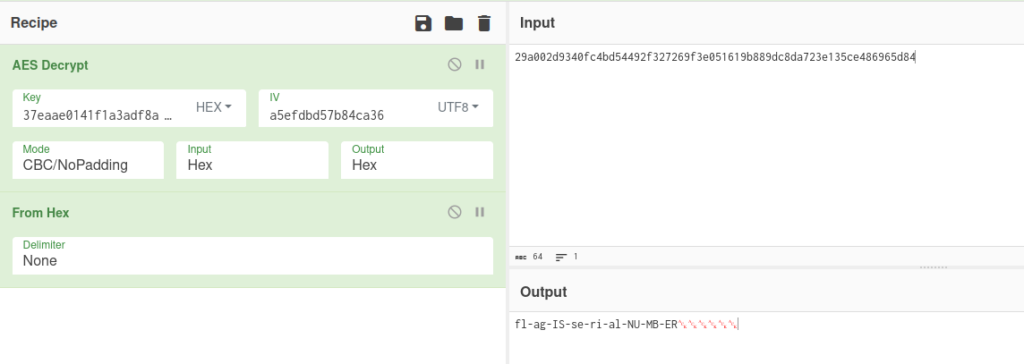
License Key: fl-ag-IS-se-ri-al-NU-MB-ER
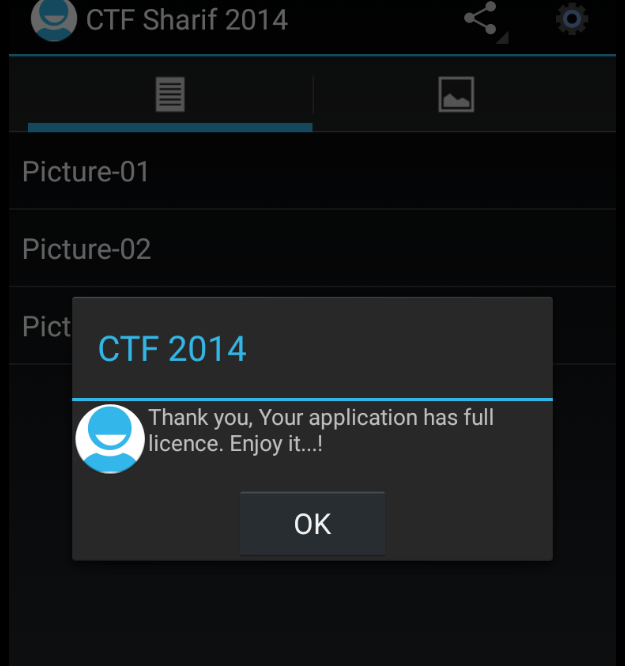
I hope you found it useful (:
Leave a Reply