Description: Please win 1000 times in rock-paper-scissors
Note: For this challenge, we need install some things into our Android 5.1 device with Genymotion.
For example, an ARM Translator.
https://github.com/m9rco/Genymotion_ARM_Translation
Download APK: https://lautarovculic.com/my_files/rps.apk
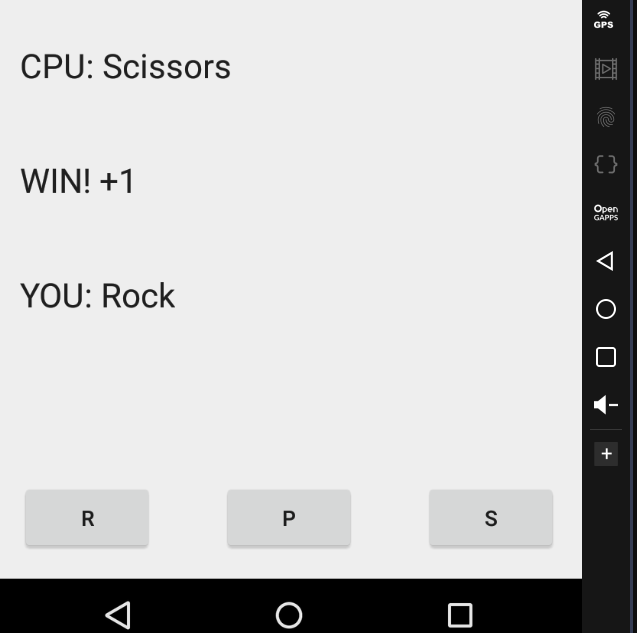
Install the apk with adb
adb install -r rps.apk
Then, decompile it with apktool
apktool d rps.apk
We can see the game Rock, Paper and Scissors.
If we win, +1.
Draw keep points and loose all the points
We need (description say) 1000 points. Statistically impossible
So let’s inspect the source code with jadx (GUI version)
We can see the logic on the onClick method
public void onClick(View v) {
if (this.flag != 1) {
this.flag = 1;
TextView tv3 = (TextView) findViewById(R.id.textView3);
tv3.setText("");
TextView tv = (TextView) findViewById(R.id.textView);
TextView tv2 = (TextView) findViewById(R.id.textView2);
this.m = 0;
Random rm = new Random();
this.n = rm.nextInt(3);
String[] ss = {"CPU: Paper", "CPU: Rock", "CPU: Scissors"};
tv2.setText(ss[this.n]);
if (v == this.P) {
tv.setText("YOU: Paper");
this.m = 0;
}
if (v == this.r) {
tv.setText("YOU: Rock");
this.m = 1;
}
if (v == this.S) {
tv.setText("YOU: Scissors");
this.m = 2;
}
this.handler.postDelayed(this.showMessageTask, 1000L);
}
}
But we are interested in this piece of MainActivity java code
public class MainActivity extends Activity implements View.OnClickListener {
Button P;
Button S;
int flag;
int m;
int n;
Button r;
int cnt = 0;
private final Handler handler = new Handler();
private final Runnable showMessageTask = new Runnable() {
public void run() {
TextView tv3 = (TextView) MainActivity.this.findViewById(R.id.textView3);
if (MainActivity.this.n - MainActivity.this.m == 1) {
MainActivity.this.cnt++;
tv3.setText("WIN! +" + String.valueOf(MainActivity.this.cnt));
} else if (MainActivity.this.m - MainActivity.this.n == 1) {
MainActivity.this.cnt = 0;
tv3.setText("LOSE +0");
} else if (MainActivity.this.m == MainActivity.this.n) {
tv3.setText("DRAW +" + String.valueOf(MainActivity.this.cnt));
} else if (MainActivity.this.m < MainActivity.this.n) {
MainActivity.this.cnt = 0;
tv3.setText("LOSE +0");
} else {
MainActivity.this.cnt++;
tv3.setText("WIN! +" + String.valueOf(MainActivity.this.cnt));
}
if (1000 == MainActivity.this.cnt) {
tv3.setText("SECCON{" + String.valueOf((MainActivity.this.cnt + MainActivity.this.calc()) * 107) + "}");
}
MainActivity.this.flag = 0;
}
};
[...]
[...]
[...]
}
Here is an simple logic. The structure of the flag is so easy.
If the counter (of wins) is 1000, then. The flag isSECCON{1000+calc*107}
We can disassemble the lib.
With ghidra we can look the function of libcalc.so (look inside of lib/x86 folder that apktool drop)
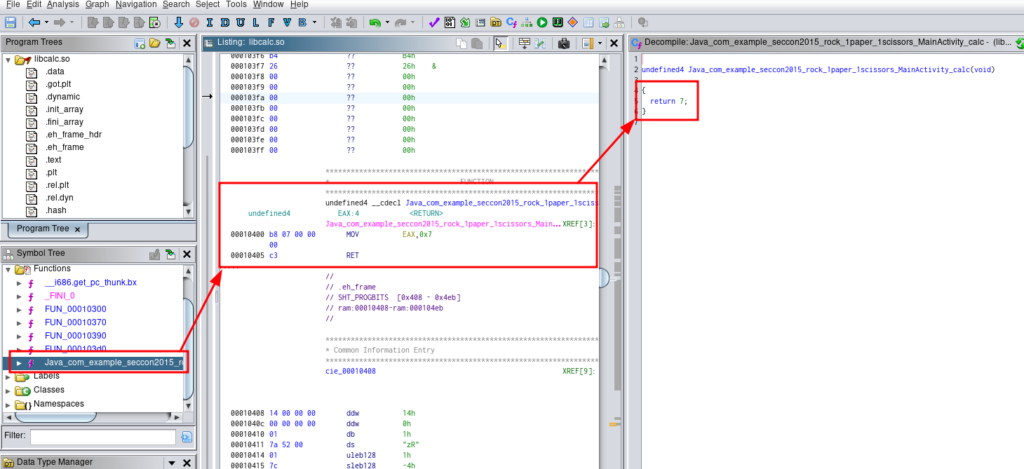
The value that calc function returns is 7.
So the flag is SECCON{1000+7*107} => SECCON{107749}
But where are you going?
We don’t resolve the CTF of this way.
We need make the flag printable.
So, come back and check the code.
We can see that the cnt (counter of wins) variable is initialized in 0.
public class MainActivity extends Activity implements View.OnClickListener {
Button P;
Button S;
int flag;
int m;
int n;
Button r;
int cnt = 0;
[...]
[...]
Because we can’t change the if conditions in the smali code (cnt must have the 1000 value).
So we need modify the value of cnt when it is initialized to 999, because the flag is trigger when cnt is 1000 after win.
Looking in the MainActivity.smali file, we can find the int cnt = 0; line in 51 and 52
51 const/4 v0, 0x0
52 iput v0, p0, Lcom/example/seccon2015/rock_paper_scissors/MainActivity;->cnt:LiAccessibility:
We need change const/4 v0, 0x0 to const/16 v0, 0x3E7
const/4: is for small values that fit in 4 bits (up to 0xF or 15 in decimal). Since 999 is a larger value, you need to use const/16 to store a 16-bit value.
const/16: allows you to assign values of up to 16 bits, such as 0x3E7 which corresponds to 999 in decimal.
So the 51 line must look like const/16 v0, 0x3E7
Save the file and now is time for rebuild the apk.
With apktool rebuild the app
apktool b rps
Generate a key
keytool -genkey -v -keystore name.keystore -keyalg RSA -keysize 2048 -validity 10000 -alias alias
Sign the apk
jarsigner -verbose -sigalg SHA1withRSA -digestalg SHA1 -keystore name.keystore rps/dist/rps.apk alias
Uninstall the app installed in the device and install the new apk
adb install -r rps/dist/rps.apk
Now we launch the app. Now the cnt is 999, so we need win just one round for print the flag.
If we loose, we need close and re-launch the app again
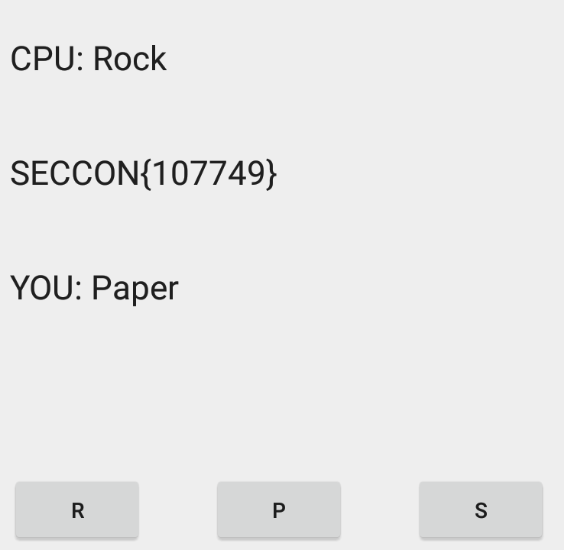
I hope you found it useful (:
Leave a Reply