Category: Forensics
Description: An Android application was released for the toaster bots, but it seems like this one is some sort of debug version. Can you discover the presence of any debug information being stored, so we can plug this? You can download the apk here.
Note: For this challenge, we need install some things into our Android 5.1 device with Genymotion.
For example, an ARM Translator.
https://github.com/m9rco/Genymotion_ARM_Translation
Download APK: https://lautarovculic.com/my_files/ToasterBot.apk
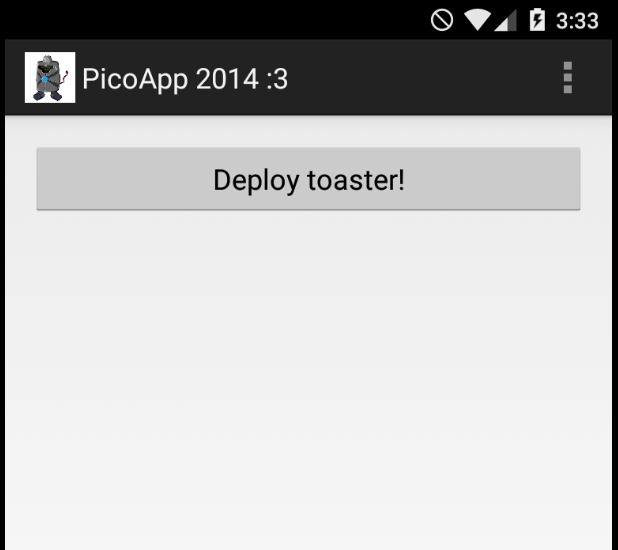
Install the apk with
adb install -r ToasterBot.apk
Decompile the apk with apktool
apktool d ToasterBot.apk
And now, let’s inspect the source code with jadx
The MainActivity in this case is ToasterActivity.
That the java code is
package picoapp453.picoctf.com.picoapp;
import android.os.Bundle;
import android.support.v7.app.ActionBarActivity;
import android.util.Log;
import android.view.Menu;
import android.view.MenuItem;
import android.view.View;
import android.widget.Toast;
public class ToasterActivity extends ActionBarActivity {
String mystery = "flag is: what_does_the_logcat_say";
public void onCreate(Bundle savedInstanceState) {
super.onCreate(savedInstanceState);
setContentView(C0125R.layout.activity_my);
}
public boolean onCreateOptionsMenu(Menu menu) {
getMenuInflater().inflate(C0125R.menu.f8my, menu);
return true;
}
public boolean onOptionsItemSelected(MenuItem item) {
int id = item.getItemId();
if (id == C0125R.id.action_settings) {
return true;
}
return super.onOptionsItemSelected(item);
}
public void displayMessage(View view) {
Toast.makeText(getApplicationContext(), "Toasters don't toast toast, toast toast toast!", 1).show();
Log.d("Debug tag", this.mystery);
}
}
This is an so easy CTF. Because we just can conclude that this code
Log.d("Debug tag", this.mystery);
Can be called with logcat
adb logcat -c && adb logcat
Then, just press the button and in the log we can see the flag:
--------- beginning of main
D/Debug tag( 4536): flag is: what_does_the_logcat_say
Flag: what_does_the_logcat_say
And notice that the flag is hardcoded in the source code :/
String mystery = "flag is: what_does_the_logcat_say";
Then… Let’s make something funny.
Let’s try trigger the flag when we press the button.
So, for this, we need identify the smali file to the ToasterActivity.
ToasterBot
└── picoapp453
└── picoctf
└── com
└── picoapp
└── ToasterActivity.smali
Let’s modify this method
.method public displayMessage(Landroid/view/View;)V
.registers 5
.param p1, "view" # Landroid/view/View;
.prologue
.line 43
invoke-virtual {p0}, Lpicoapp453/picoctf/com/picoapp/ToasterActivity;->getApplicationContext()Landroid/content/Context;
move-result-object v0
const-string v1, "Toasters don\'t toast toast, toast toast toast!"
const/4 v2, 0x1
invoke-static {v0, v1, v2}, Landroid/widget/Toast;->makeText(Landroid/content/Context;Ljava/lang/CharSequence;I)Landroid/widget/Toast;
move-result-object v0
invoke-virtual {v0}, Landroid/widget/Toast;->show()V
.line 44
const-string v0, "Debug tag"
iget-object v1, p0, Lpicoapp453/picoctf/com/picoapp/ToasterActivity;->mystery:Ljava/lang/String;
invoke-static {v0, v1}, Landroid/util/Log;->d(Ljava/lang/String;Ljava/lang/String;)I
.line 45
return-void
.end method
Looking the method, we can do some changes.
To modify the Smali code so that the Toast message displays the same string as the one used in the log, we need to replace the constant string used for the Toast message with the value of the field mystery.
Here’s the new method
.method public displayMessage(Landroid/view/View;)V
.registers 5
.param p1, "view" # Landroid/view/View;
.prologue
.line 43
# Call getApplicationContext() to get the Context
invoke-virtual {p0}, Lpicoapp453/picoctf/com/picoapp/ToasterActivity;->getApplicationContext()Landroid/content/Context;
# Store the result in v0 (the Context)
move-result-object v0
# Get the value of 'mystery' field from the current object (p0)
iget-object v1, p0, Lpicoapp453/picoctf/com/picoapp/ToasterActivity;->mystery:Ljava/lang/String;
# Set the Toast length (short in this case)
const/4 v2, 0x1
# Use the value of 'mystery' (v1) in the Toast message
invoke-static {v0, v1, v2}, Landroid/widget/Toast;->makeText(Landroid/content/Context;Ljava/lang/CharSequence;I)Landroid/widget/Toast;
# Store the Toast object in v0
move-result-object v0
# Show the Toast
invoke-virtual {v0}, Landroid/widget/Toast;->show()V
.line 44
# Define the tag for the debug log
const-string v0, "Debug tag"
# Use the value of 'mystery' (v1) for the log message
invoke-static {v0, v1}, Landroid/util/Log;->d(Ljava/lang/String;Ljava/lang/String;)I
.line 45
# End the method
return-void
.end method
Just delete the old method and paste the new method. Obviously, don’t delete all the content. Just replace the method. (Important keep format and tab).
Here a simple explanation:
Removed the constant string for the Toast: The line const-string v1, "Toasters don't toast toast, toast toast toast!" was removed because we’re now using the value of mystery.
Retrieve the value of mystery before the Toast: The line iget-object v1, p0, Lpicoapp453/picoctf/com/picoapp/ToasterActivity;->mystery:Ljava/lang/String; retrieves the value of mystery from the object and stores it in v1.
Use the value of mystery in the Toast: The value stored in v1 (which is the mystery string) is then used as the message for the Toast in the Toast.makeText call.
Now we can rebuild the apk with apktool
apktool b ToasterBot
ToasterBot is the main folder of the apk.
Then, generate a new key
keytool -genkey -v -keystore name.keystore -keyalg RSA -keysize 2048 -validity 10000 -alias alias
And, at the end, sign with jarsigner
jarsigner -verbose -sigalg SHA1withRSA -digestalg SHA1 -keystore name.keystore ToasterBot/dist/ToasterBot.apk alias
Now, at the end, uninstall the old apk and install with adb the new apk.
adb install -r ToasterBot/dist/ToasterBot.apk
Launch the app an we’ll can see the flag as an Toast Message
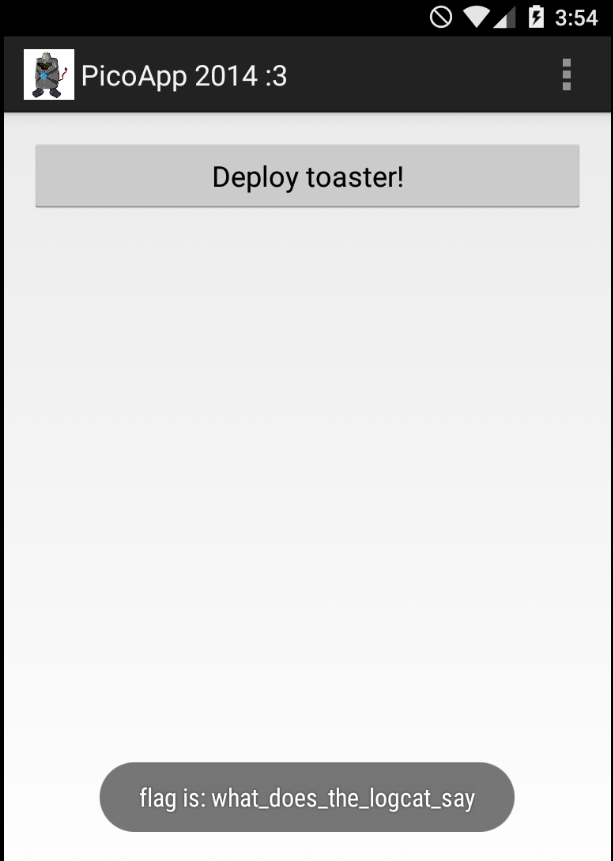
I hope you found it useful (:
Leave a Reply