Description
Evermars says he is good at repackaging Android applications.
For this challenge, we need install some things into our Android 5.1 device with Genymotion.
For example, an ARM Translator.
https://github.com/m9rco/Genymotion_ARM_Translation
For download the APK
https://lautarovculic.com/my_files/vezel.apk
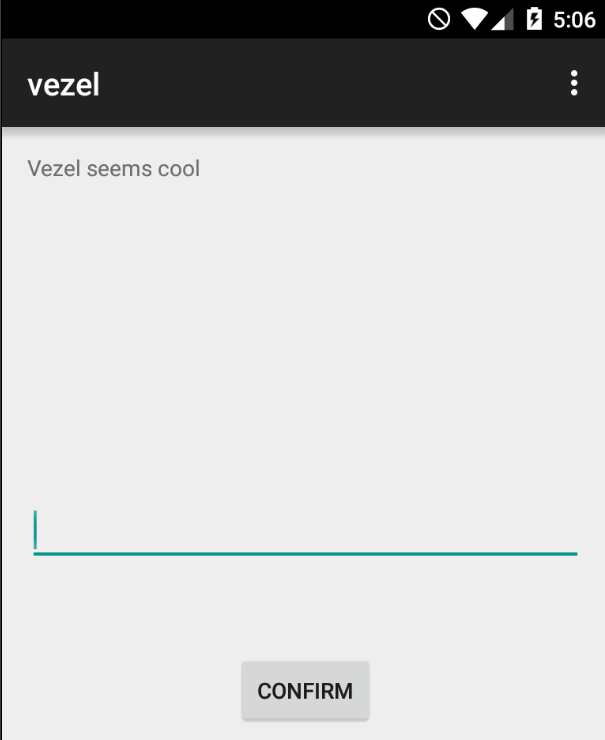
Install it with adb
adb install -r vezel.apk
We can see a text edit and an button.
Let’s decompile the apk with apktool
apktool d vezel.apk
The package name is com.ctf.vezel
Let’s inspect the source code with jadx.
We just have one activity, that is MainActivity
package com.ctf.vezel;
import android.content.pm.PackageInfo;
import android.content.pm.PackageManager;
import android.content.pm.Signature;
import android.os.Bundle;
import android.support.v7.app.ActionBarActivity;
import android.view.Menu;
import android.view.MenuItem;
import android.view.View;
import android.widget.Button;
import android.widget.EditText;
import android.widget.Toast;
import java.util.zip.ZipEntry;
import java.util.zip.ZipFile;
public class MainActivity extends ActionBarActivity {
Button f8bt;
EditText f9et;
public void onCreate(Bundle savedInstanceState) {
super.onCreate(savedInstanceState);
setContentView(C0175R.layout.activity_main);
this.f8bt = (Button) findViewById(C0175R.id.button);
this.f9et = (EditText) findViewById(C0175R.id.editText);
}
public void confirm(View v) {
String s = getPackageName();
String first = String.valueOf(getSig(s));
String next = getCrc();
String flag = "0CTF{" + first + next + "}";
if (flag.equals(this.f9et.getText().toString())) {
Toast.makeText(this, "Yes!", 0).show();
} else {
Toast.makeText(this, "0ops!", 0).show();
}
}
private int getSig(String packageName) {
PackageManager pm = getPackageManager();
try {
PackageInfo pi = pm.getPackageInfo(packageName, 64);
Signature[] s = pi.signatures;
int sig = s[0].toCharsString().hashCode();
return sig;
} catch (Exception e) {
e.printStackTrace();
return 0;
}
}
private String getCrc() {
try {
ZipFile zf = new ZipFile(getApplicationContext().getPackageCodePath());
ZipEntry ze = zf.getEntry("classes.dex");
String s = String.valueOf(ze.getCrc());
return s;
} catch (Exception e) {
e.printStackTrace();
return "";
}
}
public boolean onCreateOptionsMenu(Menu menu) {
getMenuInflater().inflate(C0175R.menu.menu_main, menu);
return true;
}
public boolean onOptionsItemSelected(MenuItem item) {
int id = item.getItemId();
if (id == C0175R.id.action_settings) {
return true;
}
return super.onOptionsItemSelected(item);
}
}
Let’s talk method by method for this code.
Let’s start for confirm
public void confirm(View v) {
String s = getPackageName();
String first = String.valueOf(getSig(s));
String next = getCrc();
String flag = "0CTF{" + first + next + "}";
if (flag.equals(this.f9et.getText().toString())) {
Toast.makeText(this, "Yes!", 0).show();
} else {
Toast.makeText(this, "0ops!", 0).show();
}
}
getPackageName()
Get the name of the package com.ctf.vezel
getSig(String s)
Get the signature or something and is parse into a string
getCrc()
Retrieve a string that is a CRC
flag
Is a build string 0CTF{<first><next>}
And the condition, is if the flag is equal with the text that the user insert. Then, will be yes.
Now, the getSig() method
private int getSig(String packageName) {
PackageManager pm = getPackageManager();
try {
PackageInfo pi = pm.getPackageInfo(packageName, 64);
Signature[] s = pi.signatures;
int sig = s[0].toCharsString().hashCode();
return sig;
} catch (Exception e) {
e.printStackTrace();
return 0;
}
}
PackageManager pm = getPackageManager()
Get an PackageManager object, that is used for access to related info with the packages installed in the device.
getPackageInfo(packageName, 64)
Use PackageManager for get info from the specified package.
64, is a flag (PackageManager.GET_SIGNATURES) that indicates, get the signature info from package.
Signature[] s = pi.signatures
Get an array Signaturethat contains sign of the package.
s[0].toCharsString().hashCode()
Convert the first signature to an string and then calculate the hashCode. This value is used as an numeric representation of the signature.
Return the value of hashCode.
Then, until now, we have the following format of the flag
0CTF{hashCode}
Now, the last method
getCrc
private String getCrc() {
try {
ZipFile zf = new ZipFile(getApplicationContext().getPackageCodePath());
ZipEntry ze = zf.getEntry("classes.dex");
String s = String.valueOf(ze.getCrc());
return s;
} catch (Exception e) {
e.printStackTrace();
return "";
}
}
ZipFile zf = new ZipFile(getApplicationContext().getPackageCodePath())
Open the apk file, using the path of the actual app.
ZipEntry ze = zf.getEntry(“classes.dex”)
Search and get a entry reference to the zip file (apk). This file contains the bytecode.
ze.getCrc()
Get the CRC value from classes.dex file. This numeric value is used for check the file integrity.
String s = String.valueOf(ze.getCrc())
Convert the CRC value into an string.
Return the CRCvalue.
The flag must look like 0CTF{hashCodeCRC}
So, let’s start by the CRC
We can get the CRC of classes.dex with this python code
import zipfile
with zipfile.ZipFile('vezel.apk', 'r') as z:
crc = z.getinfo('classes.dex').CRC
print(crc)
Or, if you prefer use frida, in javascript
Java.perform(function () {
var Context = Java.use('android.content.Context');
var ZipFile = Java.use('java.util.zip.ZipFile');
var ZipEntry = Java.use('java.util.zip.ZipEntry');
var ActivityThread = Java.use('android.app.ActivityThread');
var context = ActivityThread.currentApplication().getApplicationContext();
var packageCodePath = context.getPackageCodePath();
var zipFile = ZipFile.$new(packageCodePath);
var entry = zipFile.getEntry("classes.dex");
if (entry) {
var crc = entry.getCrc();
console.log("CRC:", crc);
} else {
console.log("Entry 'classes.dex' not found.");
}
});
We get the CRC number: 1189242199
Now, let’s take the sig value.
I read many methods, indeed, I read many people doing so extensive java code.
But here are a simple way of do with frida
Java.perform(function() {
// Get a reference to the MainActivity class from the specified package
var MainActivity = Java.use('com.ctf.vezel.MainActivity');
// Hook the implementation of the getSig method
MainActivity.getSig.implementation = function(packageName) {
// Call the original getSig method and store its result
var sig = this.getSig(packageName);
// Print the signature hash to the console
console.log("Signature Hash: " + sig);
// Return the original signature hash value
return sig;
};
});
The value that we get is -183971537
So, the flag that we need insert is0CTF{-1839715371189242199}
And the toast message will say Yes!
I hope you found it useful (:
Leave a Reply